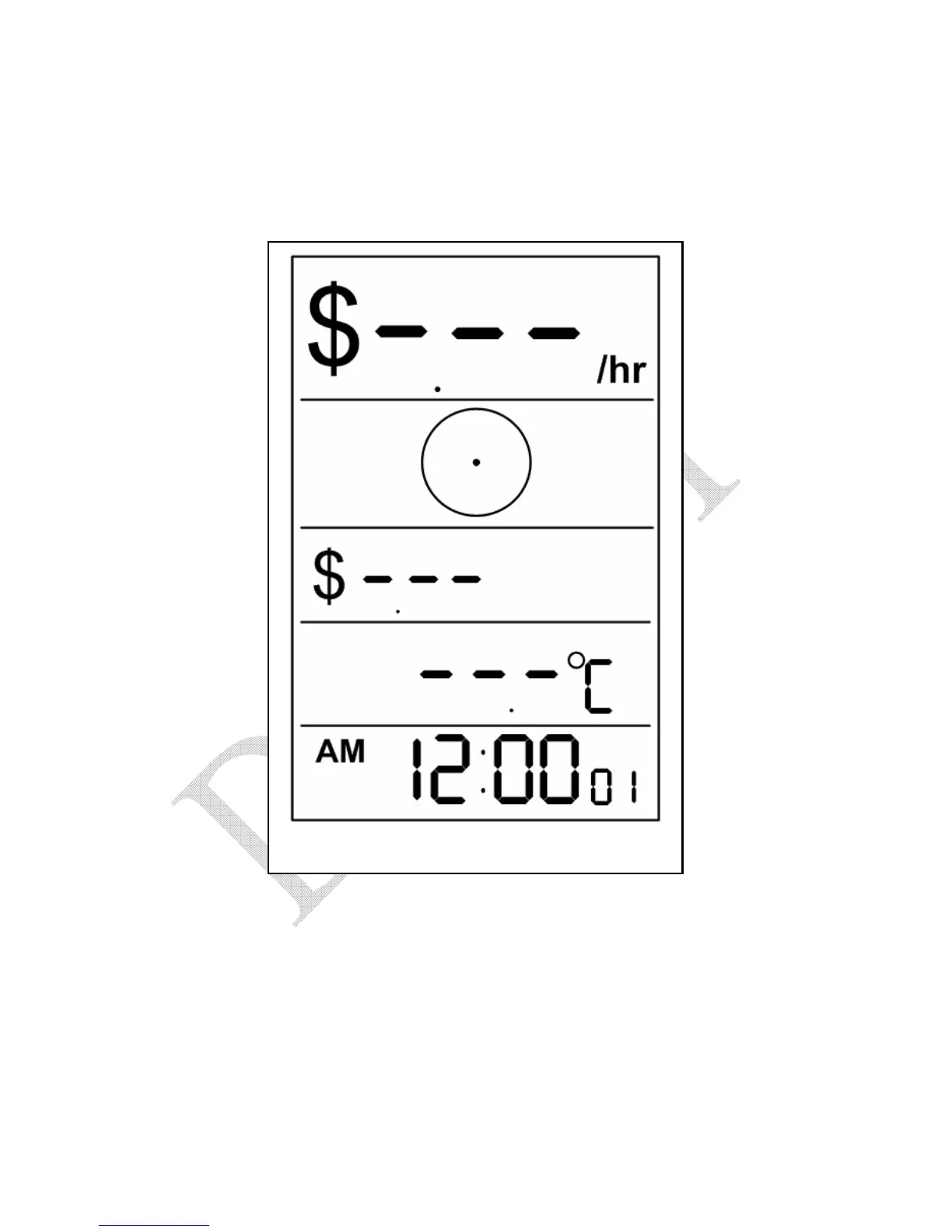When you apply power to the Display Unit it will beep several times rapidly
and after approximately 5 seconds you will see the start-up screen shown in
figure 5.3, below.
Figure 5.3 – Start-up Display
Note: When switching from AC power to battery operation unplug the
AC adapter from the PowerCost™ monitor BEFORE unplugging
the adapter from the wall outlet. Failure to do so will interrupt
power to the display causing the clock to reset to 12:00.
Note:
To ensure your PowerCost Monitor operates at a peak
performance, you should place your Display Unit in a room near
your utility meter. Ideally, it should be on the same side of the
house where the utility meter is situated.