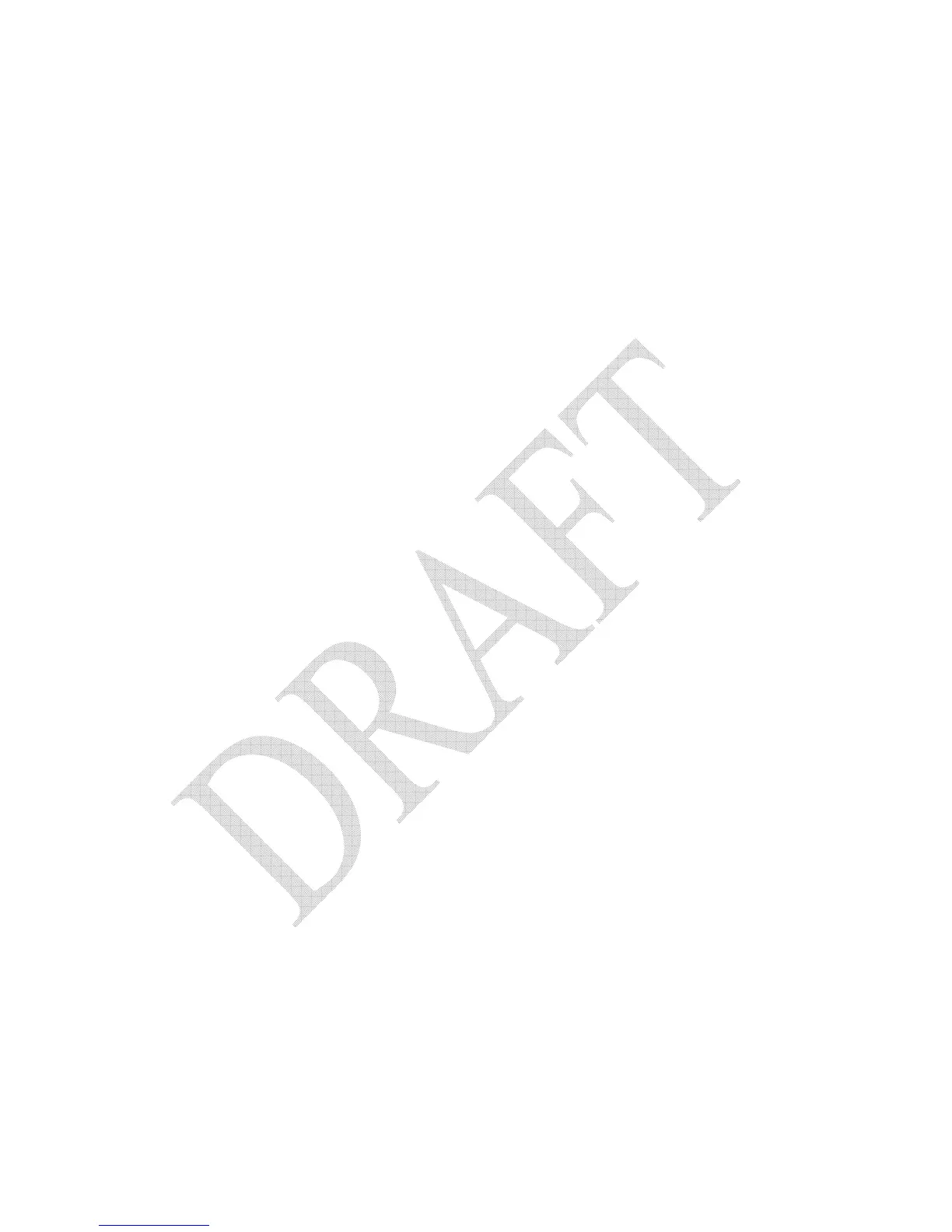3 Safety Instructions
To ensure your PowerCost Monitor™ is used safely, read these safety
instructions and the rest of the User Manual thoroughly before using this
product. These instructions must be followed at all times.
¾ Do not attempt to repair the PowerCost Monitor™ yourself. If you
experience any difficulties please refer to the troubleshooting
section of this manual or visit www.bluelineinnovations.com for
assistance. If you are still having difficulty please feel free to call
our customer support department toll-free at (866) 607-2583.
¾ Take precautions when handling batteries. They can cause injuries,
burns, and/or property damage as a result of contact with metal
objects, heat, corrosive materials.
¾ Should the Display Unit be dropped, take special care when
handling a damaged LCD display as the liquid crystals can be
harmful to your health. If any fluid does leak from the Display
Unit, immediately wash it off with soap and water.
¾ Do not use this device in aircraft or hospitals. The use of radio
frequency devices can cause malfunctions in the control devices of
other sensitive equipment.
4 Care and Maintenance
To ensure your PowerCost Monitor™ provides trouble-free service, please
read the following tips and the rest of the User Manual thoroughly before
using the system.
¾ Do not immerse the PowerCost Monitor™ in water.
¾ Do not use the Display Unit in high moisture areas such as a
bathroom.
¾ Place the Display Unit indoors only. Placing the Display Unit
outdoors can result in damage to the product and will void the
warranty.
¾ Keep this product away from heat sources such as stoves and
heaters.
¾ Do not drop the PowerCost Monitor™ or cause any sudden impact
to it.