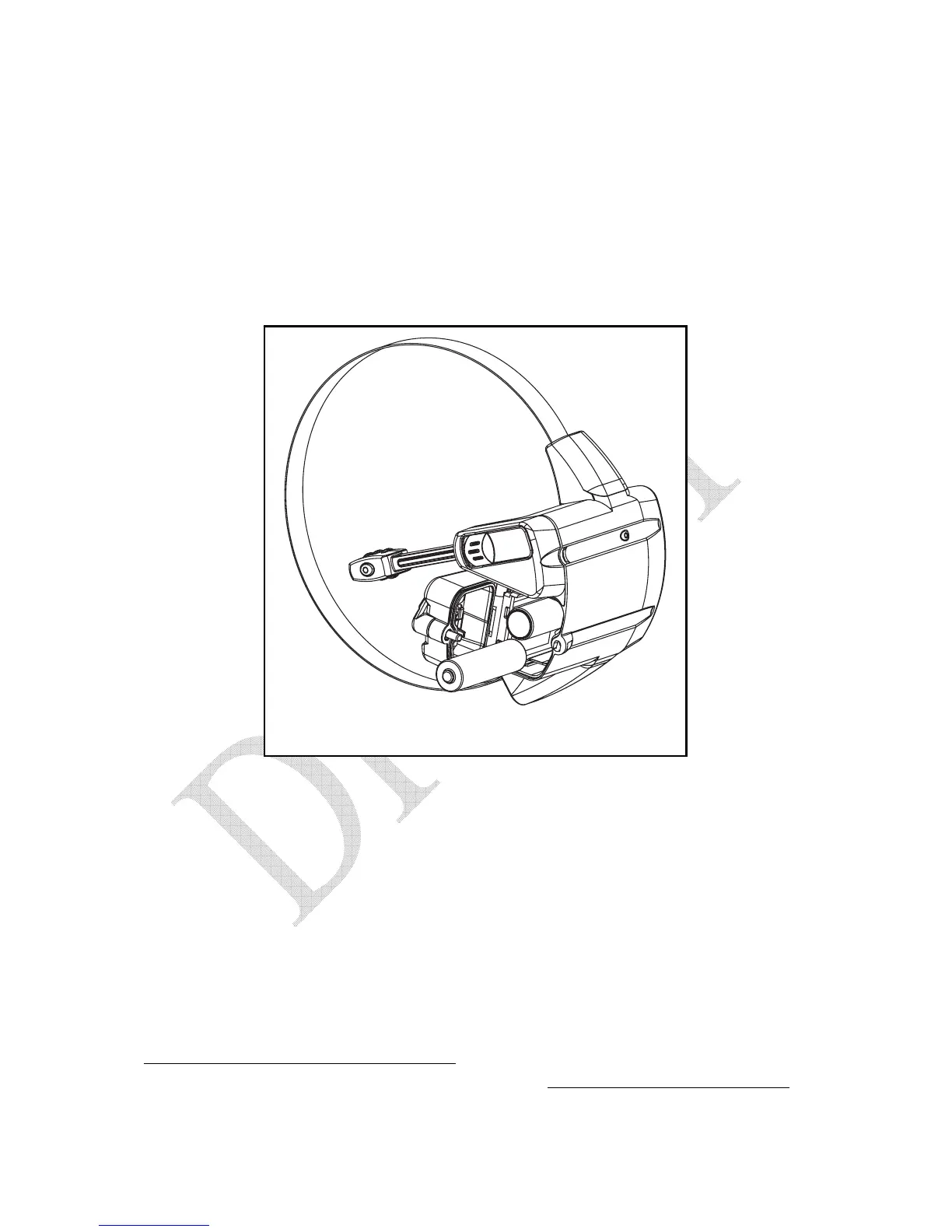5.3.
5.4.
Putting Batteries in the Sensor Unit
To install batteries in the Sensor Unit open the battery cover by moving the
cover latch to the unlocked position. Install the two AA alkaline batteries
provided in the direction indicated. Note that the battery closest to the Sensor
Arm goes in positive (+) end first. Close the cover and move the cover latch
back to the locked position.
Figure 5.4 – Installing Sensor Batteries
Determining your Utility Meter Type
The Sensor Unit of the PowerCost Monitor™ system is compatible with older
“electromechanical meters” (e.g.: the ones with the spinning disk) and with
many of the newer electronic meters. Depending on the type of meter you
have, the installation process will be slightly different.
Check your utility meter and compare it to the two meters depicted in figure
5.5, below. If your meter has a spinning disc and several dials on its face,
similar to that shown on the left, then proceed to section 5.5 –
Electromechanical Meter Installation. If your meter has a digital face like the
one shown on the right proceed to section 5.6 –
Electronic Meter Installation.
