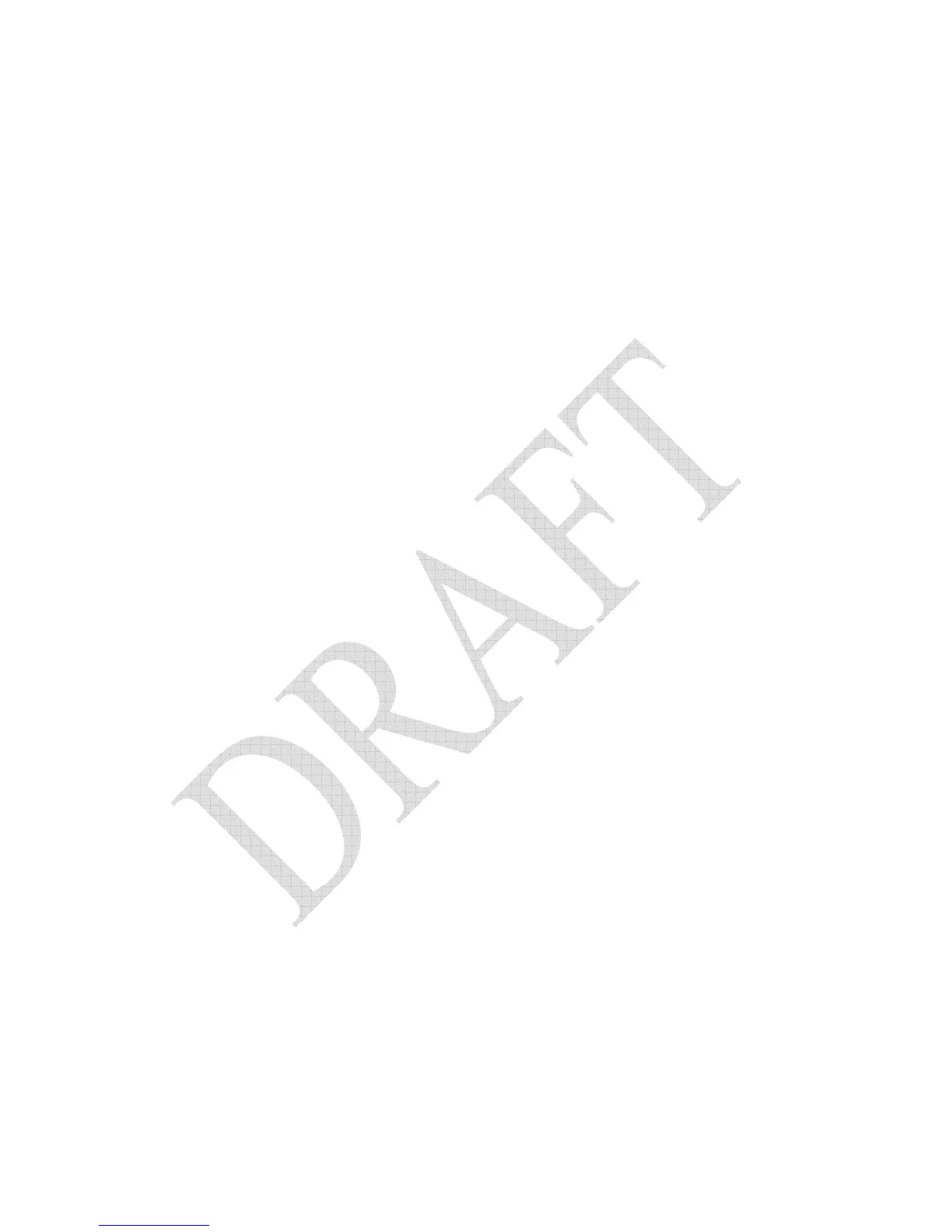troubleshooting section at the end of this manual. If problems persist or
you have a question that is not answered there, additional information is
available online at www.bluelineinnovations.com. You may also contact
our toll free line at 1-866-607-2583 and one of our customer support staff
will be happy to assist you.
This device has been approved for use on your utility meter by your local
power company. If you have any questions or concerns please contact
your utility company directly or call Blue Line Innovations toll free at1-
866-607-2583.
Important: This manual contains important safety and care
information, and provides step-by-step instructions
for using this product. Please read this manual
thoroughly, and keep it in a safe place in case you
need to refer to it later.
2 Features
¾ Displays current electricity consumption in dollars and cents
per hour.
¾ Displays total cost of energy consumed in dollars and cents
¾ Displays current energy consumption in kilowatts
¾ Displays total energy consumed in kilowatt-hours
¾ Displays outdoor temperature in Celsius and Fahrenheit
¾ Has an easy-to-read screen that lights up at the touch of a
button
This device does not interfere with your utility meter readings in anyway.
After the PowerCost Monitor™ is installed meter readers can still access your
readings.