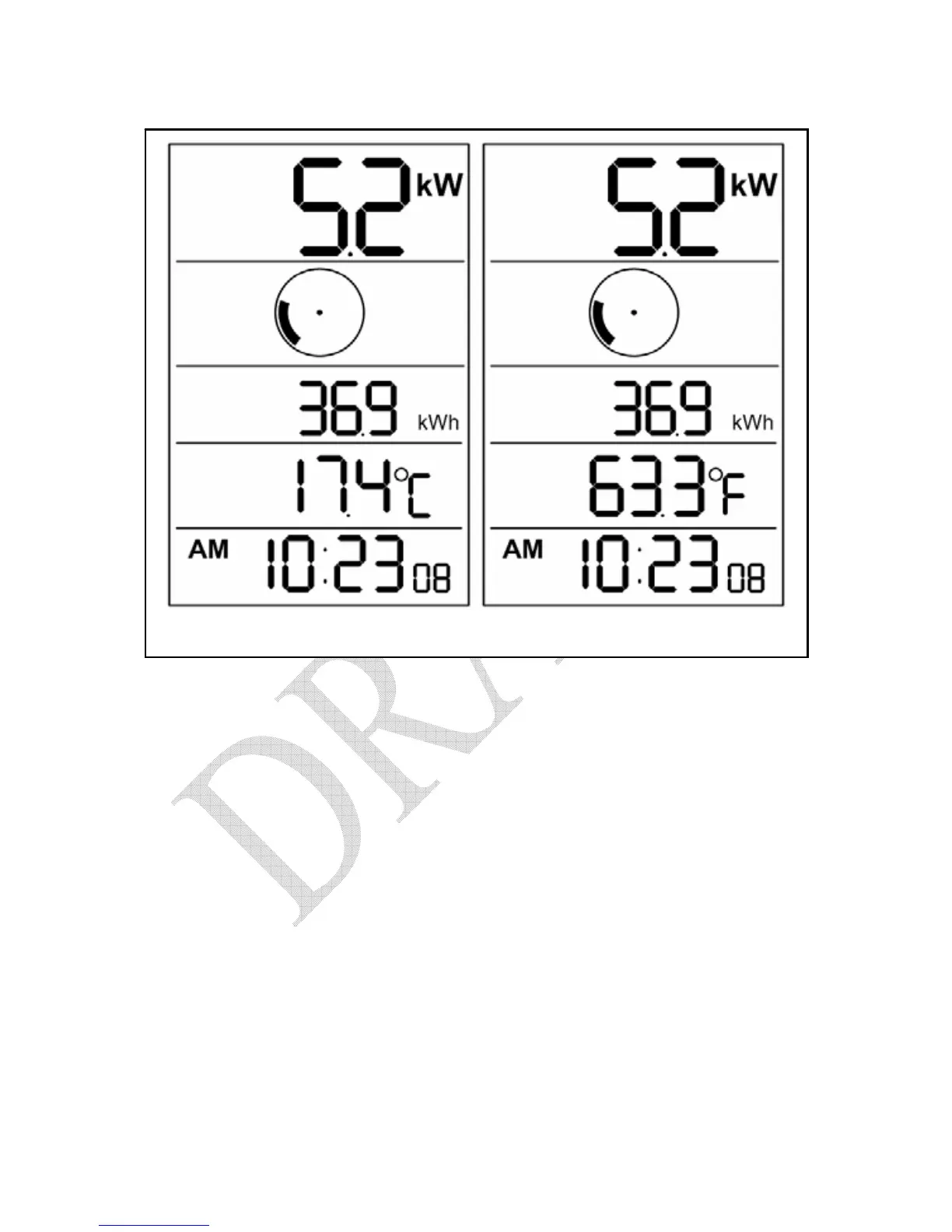6.5.
Figure 6.5 – Temperature Display (Celsius & Fahrenheit)
NOTE: If your utility meter is located indoors, this function
will NOT show outside temperature. It only shows
the temperature at the utility meter where the Sensor
Unit is situated.
Loss of Signal Display
In the event that your Display Unit loses the signal from the Sensor Unit you
will see a screen similar to those depicted in figure 6.6, below, depending on
the mode your Display Unit is currently operating in. This event may occur if,
for example, you move the Display Unit somewhere else in your house that is
too far from the Sensor Unit.