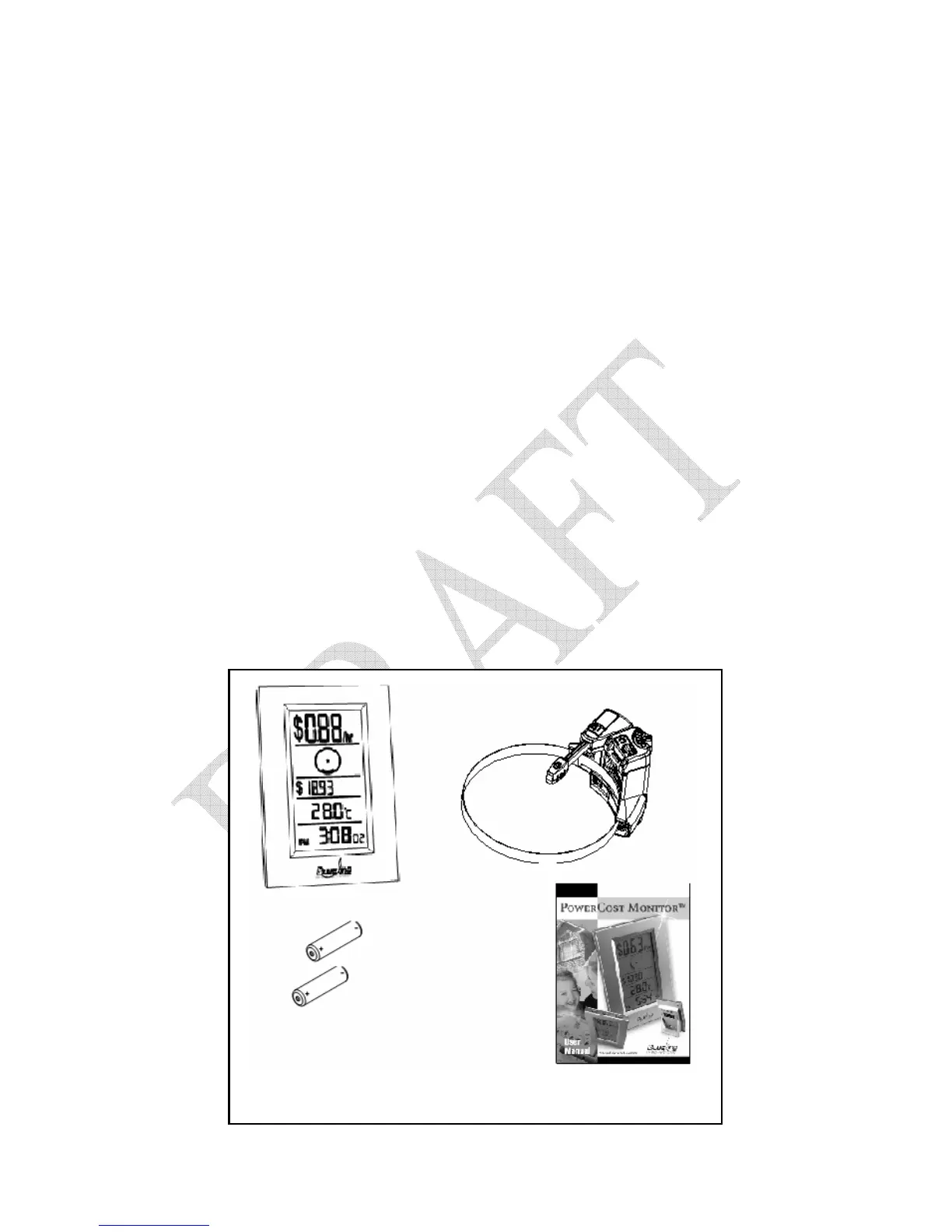5.1.
¾ When disposing of this product, do so in accordance with your
local waste disposal regulations.
5 Installation
It is very important to follow the installation instructions for the PowerCost
Monitor™ exactly as outlined in this User Manual. Failure to do so will
result in incorrect consumption data being displayed and may void the product
warranty. To install this device, you will need direct access to your utility
meter. In addition to the tools listed below, you may need a step ladder or
stepping stool if your utility meter is not located at ground level. In such a
situation please take all necessary precautions to install this product safely.
You Will Need
¾ User Manual
¾ 1 large Flat Head screwdriver
Unpacking the PowerCost Monitor™
Figure 5.1 shows all of the items that are included with your PowerCost
Monitor™ system. After you unpack your PowerCost Monitor™, keep all
packing materials in a safe place.
Figure 5.1 – Package Contents
