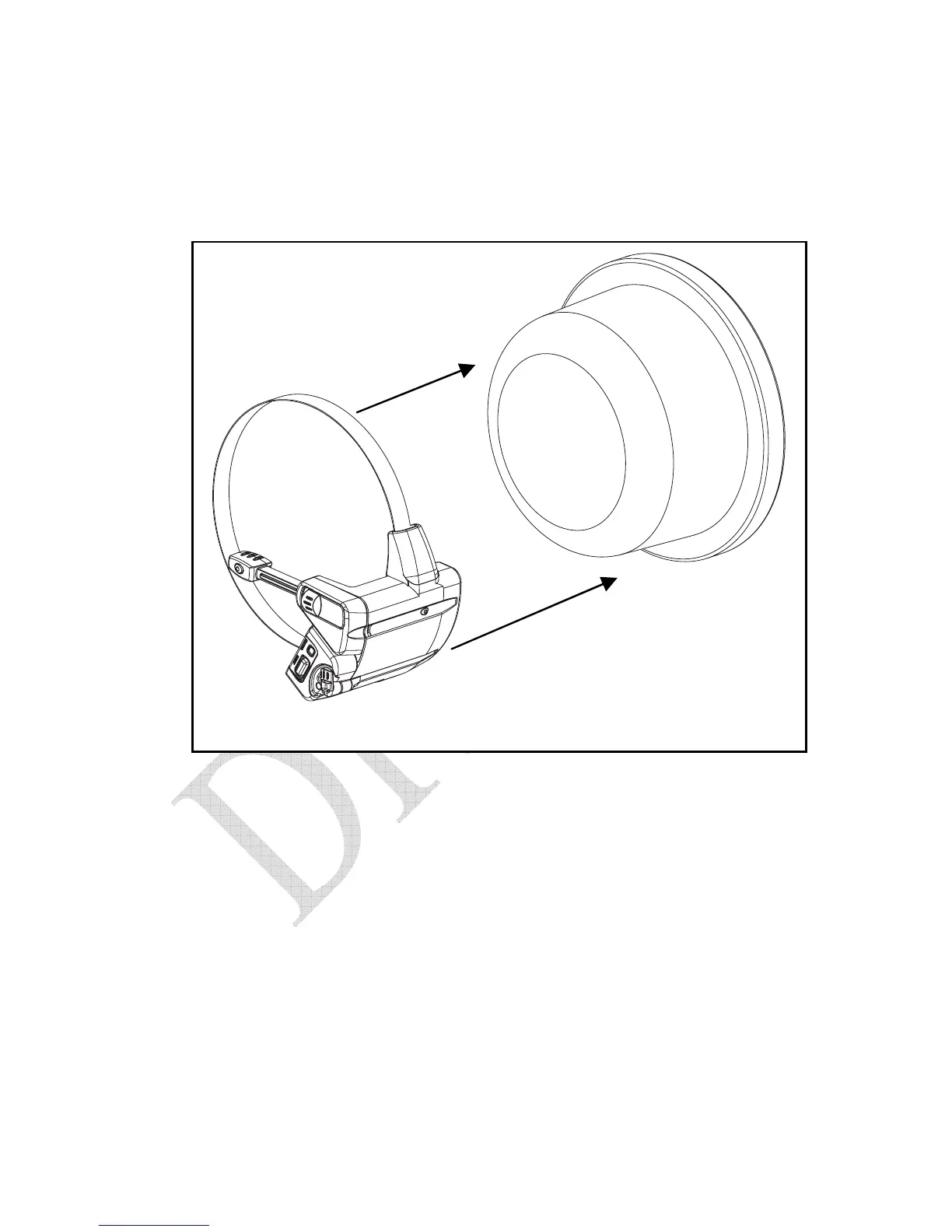4. Fit Sensor Unit over your utility meter as shown in figure 5.6, below.
Ensure that the Sensor Arm is as close to the front of the utility meter
glass dome as possible.
Figure 5.6 – Sensor Unit Installation
5. Tighten the sensor-strap adjustment screw until snug. The Sensor Unit
should still be able to move so adjustments can be made. Do not over-
tighten!
6. Make sure that the Sensor Arm is properly positioned with the disk on
the utility meter. It should be positioned so that the end of the Sensor
Arm is inline with the disk and centered from side-to-side. If the Sensor
Arm is not properly positioned the Sensor Unit may not detect the black
mark on the disk passing by and will result in incorrect readings. Refer
to figure 5.7, below, for correct Sensor Arm positioning.