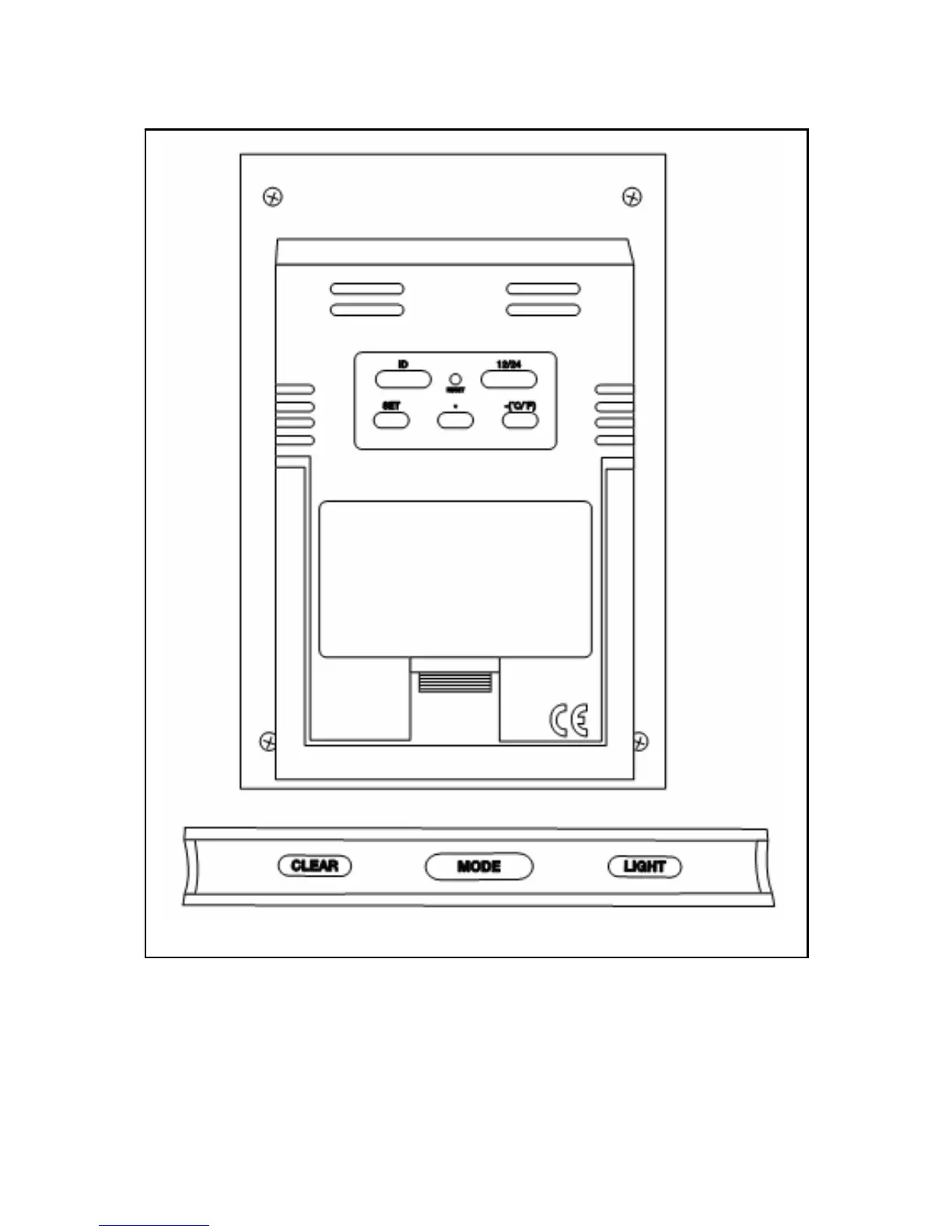Unit Buttons
ID Used to synchronize the Display Unit and Sensor Unit.
SET Used to enter Setup Mode to adjust clock, utility rate(s) and Kh
factor.
+ Used to change clock and utility rate.
- ºC/ºF Used to change clock and utility rate, or to switch temperature
display between Celsius and Fahrenheit display modes.