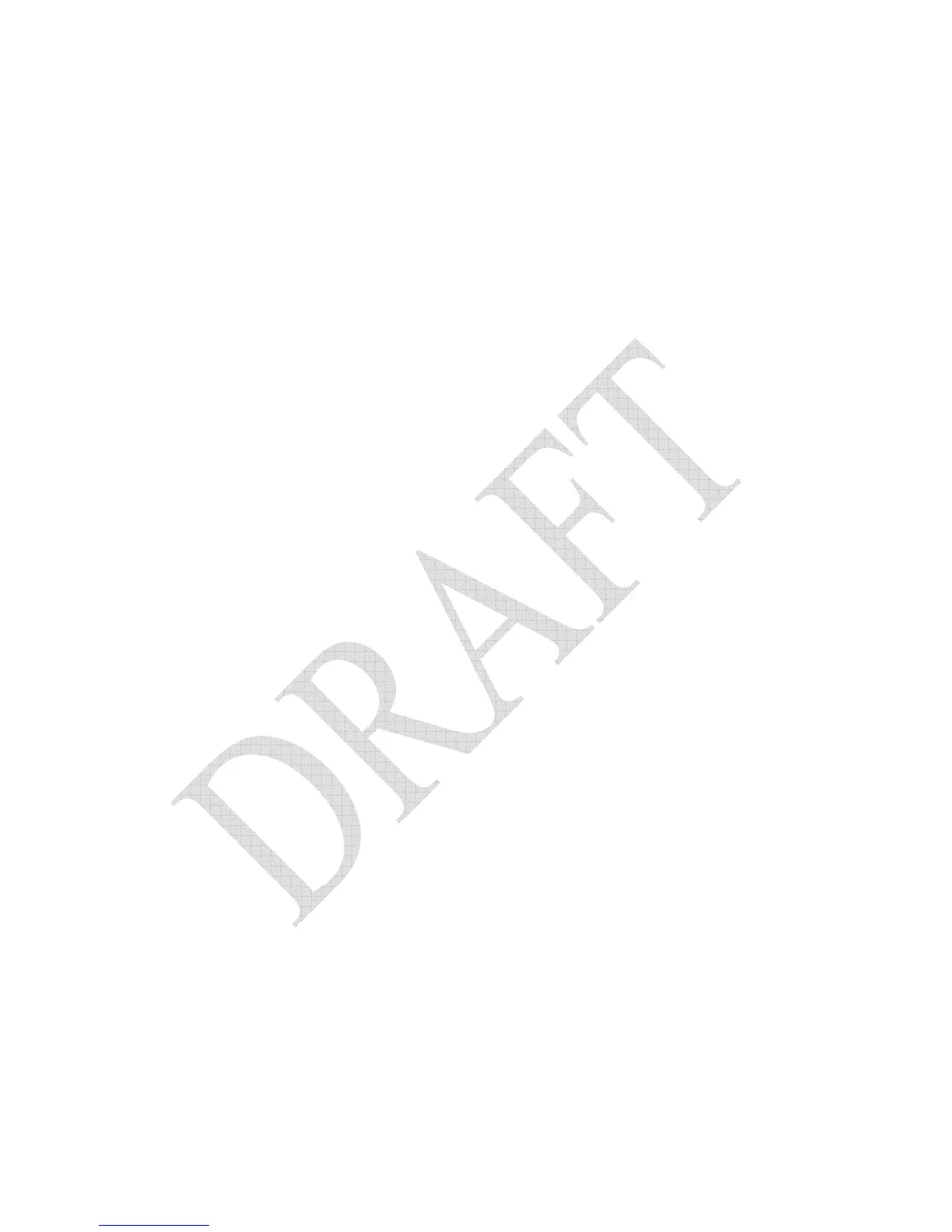can be found on your electricity bill or by contacting the utility company by
phone or the web. To set the rates follow these steps and refer to figure 7.3:
1. Press-and-hold the SET button located on the back of the Display
Unit until you hear a single beep (approximately 3 seconds).
2. To set the 1
st
power rate (Rate A), press-and-release the SET
Button two more times until the “¢/kWh” value starts flashing in
the middle row of the screen and the letter “A” appears on the left
side. The default rate is 11.0¢/KWh.
3. Use the + and - buttons to increase or decrease the value until the
proper rate has been set.
4. To set the threshold when the display switches from Rate-A to
Rate-B, press-and-release the SET Button. The KWh symbol
begins to flash. The default value is 1,000 kWh.
5. Use the + and - buttons to increase or decrease the value until the
proper threshold has been set.
6. To set the 2
nd
power rate (Rate B), press-and-release the SET
button again. The ¢/kWh value starts flashing in the middle row of
the screen and the letter “b” will appear on the left side. The
default rate is 12.0¢/KWh.
7. Use the + and - buttons to increase or decrease the value until the
proper rate has been set.
8. To set the Kh factor for your specific meter press and release the
SET button again. The Kh symbol will begin to flash. The default
value is 7.2, which is appropriate for most electromechanical
meters. If you do not know which value to use, leave it set to 7.2.
9. Use the + and - buttons to increase or decrease the value until the
proper Kh factor has been set.
10. Press the SET button again to exit to the main screen.