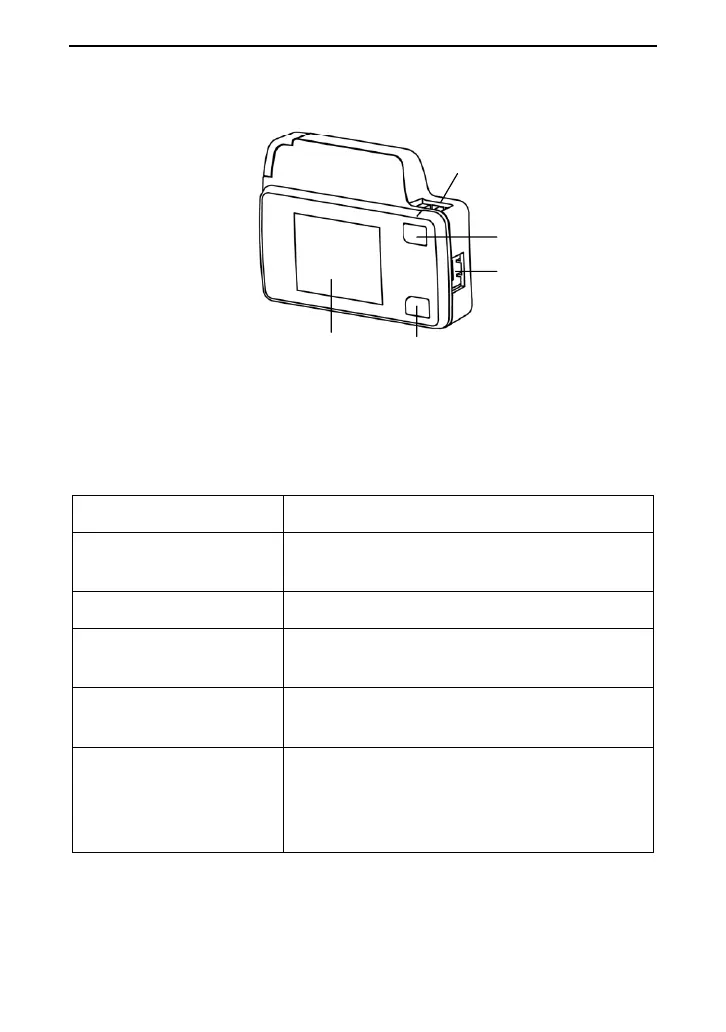YH-600B Pro User Manual V3.0
13 / 88
9.2 Main Device Structure
Display Screen
Shift Button
On-Off / OK Button
Flow / COM Port
SpO
2
Port
Fig 1-1 Main device structure
Table 1-3 shows Component and Function.
Table 1-3 Component and Function
Display the menu, alerts and data
monitored
Switch interfaces and options
Turn on / off the device, and confirm
adjustment
Connect to the pulse oximeter sensor
to collect data on SpO
2
and pulse rate
Connect to the respiration kit to collect
data on the airflow waveform and
snore; connect to the computer with a
USB data cable to transfer data
