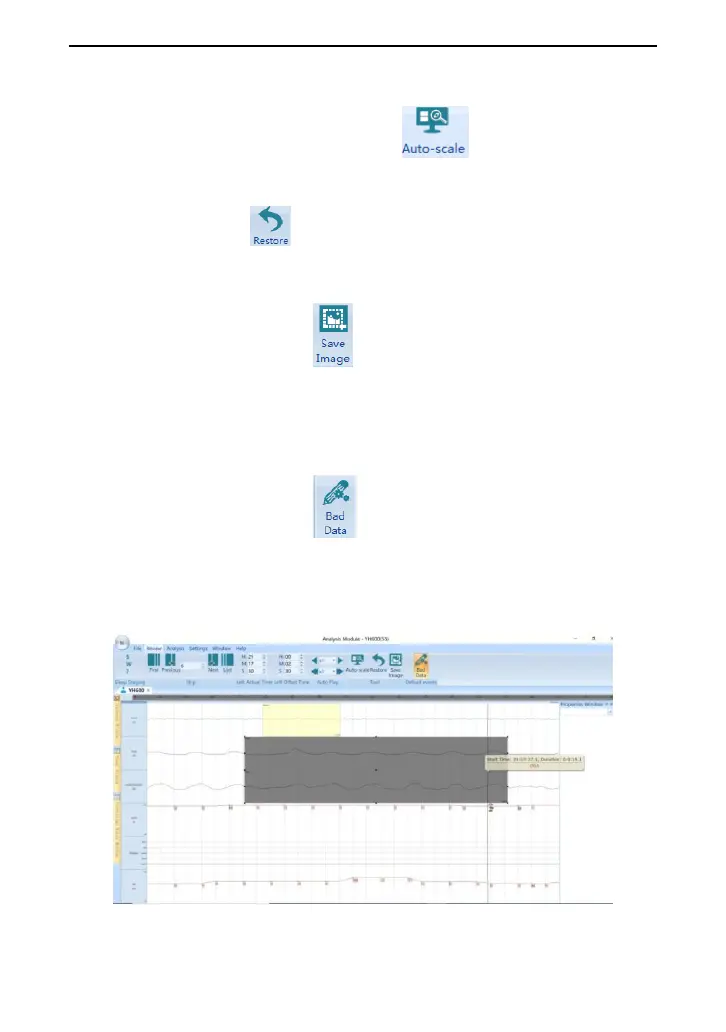YH-600B Pro User Manual V3.0
70 / 88
Auto-scale: When the “Auto-scale” function in the waveform
properties window is on, click icon to display the
waveform to the best.
Restore: Click to restore the waveform after using the
“Auto-scale” function.
Save Image: Click to save the current channel
waveform picture.
2.4.2.7 Default Event
Click the “Bad Data” icon , select the desired place of bad
data for marking in the waveform, drag the left mouse button to
mark the bad data, as shown in Fig. 2-42.
Fig. 2-42
