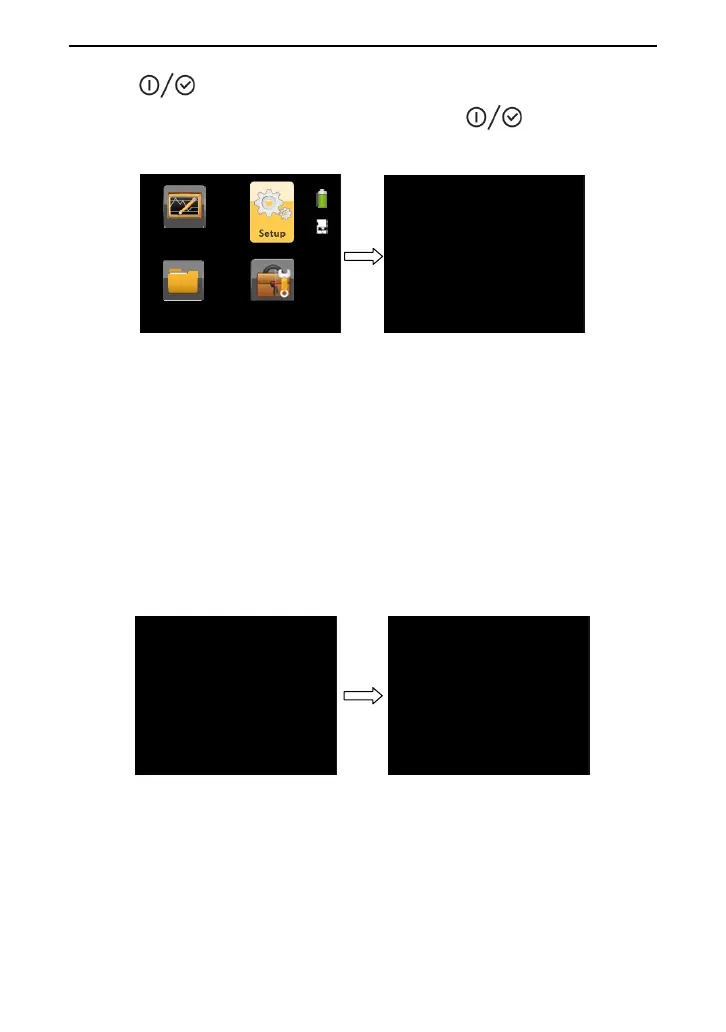YH-600B Pro User Manual V3.0
27 / 88
Button to enter the “Setup” interface. The user can adjust
settings, and press the On-Off / OK Button to confirm the
adjustment, as shown in Fig 1-13.
Display(s): 60
Auto Start(min): 10
Auto Stop(h): 7
Date Setup
Countdown Setup
Exit
Fig 1-13 “Setup” interface
• Display, allowing users to set the screen backlight timeout.
• Auto Start, saving the data automatically.
• Auto Stop, stop saving the data automatically.
• Date Setup, allowing users to set time and date according to
their needs. Select “Save and Exit” to exit the “Date Setup”
interface, as shown in Fig 1-14.
Display(s): 60
Auto Start(min): 10
Auto Stop(h): 7
Date Setup
Countdown Setup
Exit
Time Setup: 17:42:11
Date Setup: 4/1/2014
Save and Exit
Fig 1-14 “Date Setup” interface
CAUTION!
• Do not remove the battery when the device is working in the
countdown mode, otherwise the countdown process will be
interrupted.
