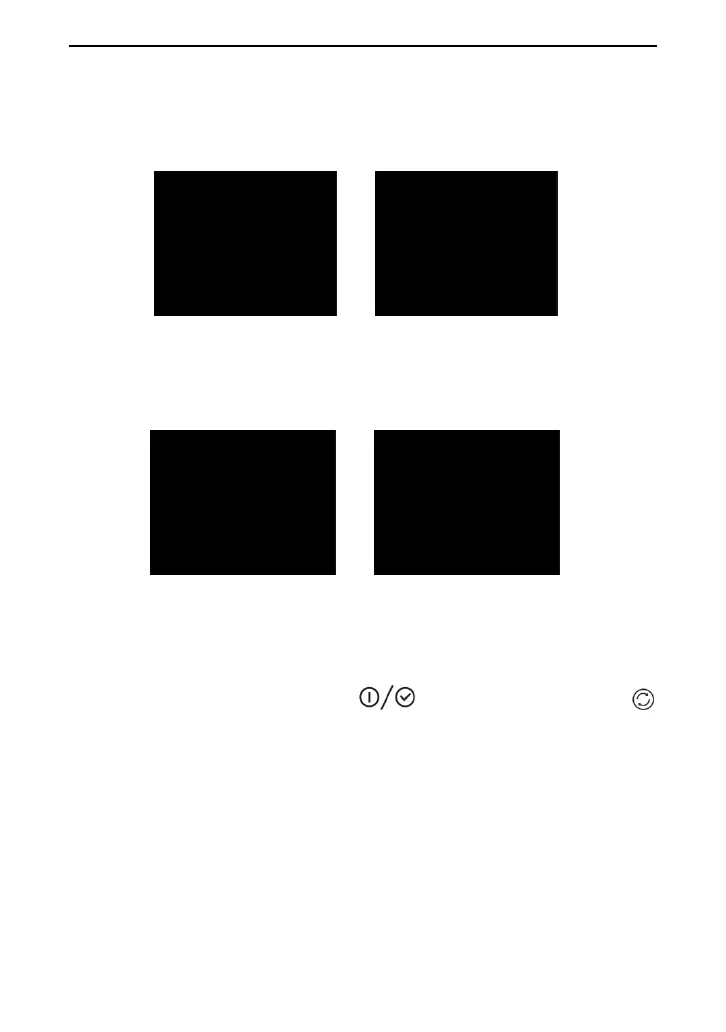YH-600B Pro User Manual V3.0
30 / 88
data transmission. If there are no data records, the screen will
display “No records.”, but Bluetooth pairing will not be affected, as
shown in Fig 1-19.
24 00:02:00
23 00:01:54
22 07:01:00
21 06:00:00
No records.
PolyWatch
Fig 1-19 “Transfer Data (BT)” interface
Users can switch among 12 languages in the “Language”
interface, as shown in Fig 1-20.
English
中文(简体)
日本語
Español
Italiano
Türkçe
Deutsch
Français
Polski
Pусский
Português
한국의
Exit
Fig 1-20 “Language” interface
The “Erase” interface shows a question “Are you sure to erase All
records?” To erase all records, select “Yes”, then press and hold
the On-Off / OK Button and Shift Button
simultaneously for two seconds. Then, the interface shows the
erasing process which is ended with a message “Erase
complete!”, as shown in Fig 1-21.
