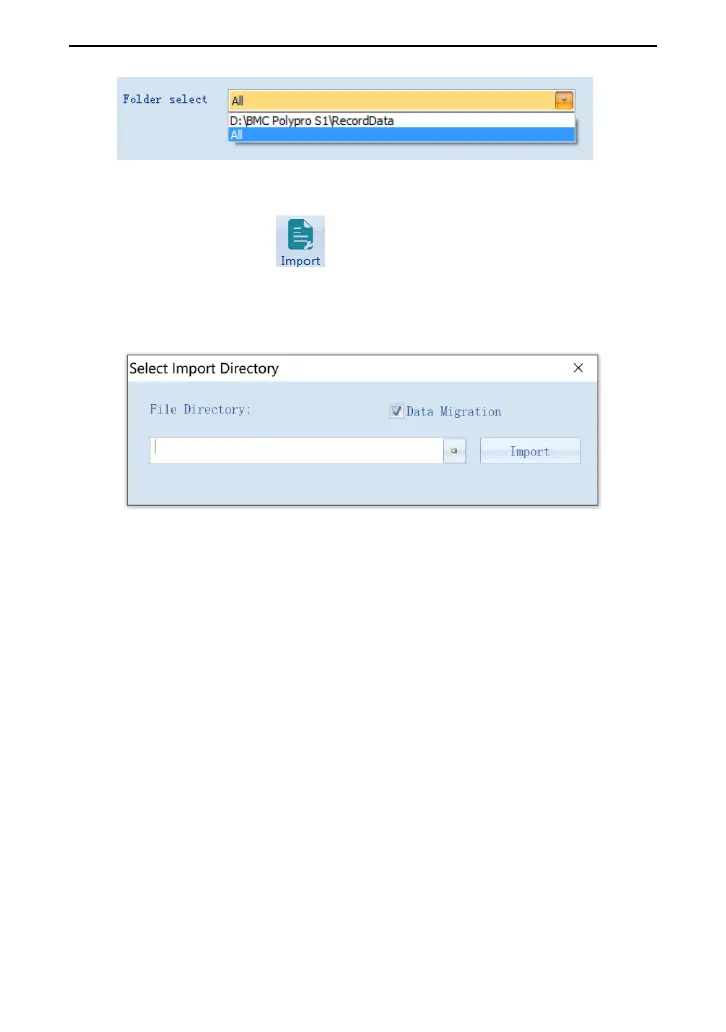YH-600B Pro User Manual V3.0
46 / 88
Fig. 2-6
(a) Click “Import” icon to pop up the interface as shown in
Fig. 2-7. In this interface, the data can be migrated to the software
for management.
Fig. 2-7
(b) The “Export” function is to transfer downloaded data to other
locations for easy archiving and file transferring of users. This
function allows to export one or more data at the same time, as
shown in Fig. 2-8.
