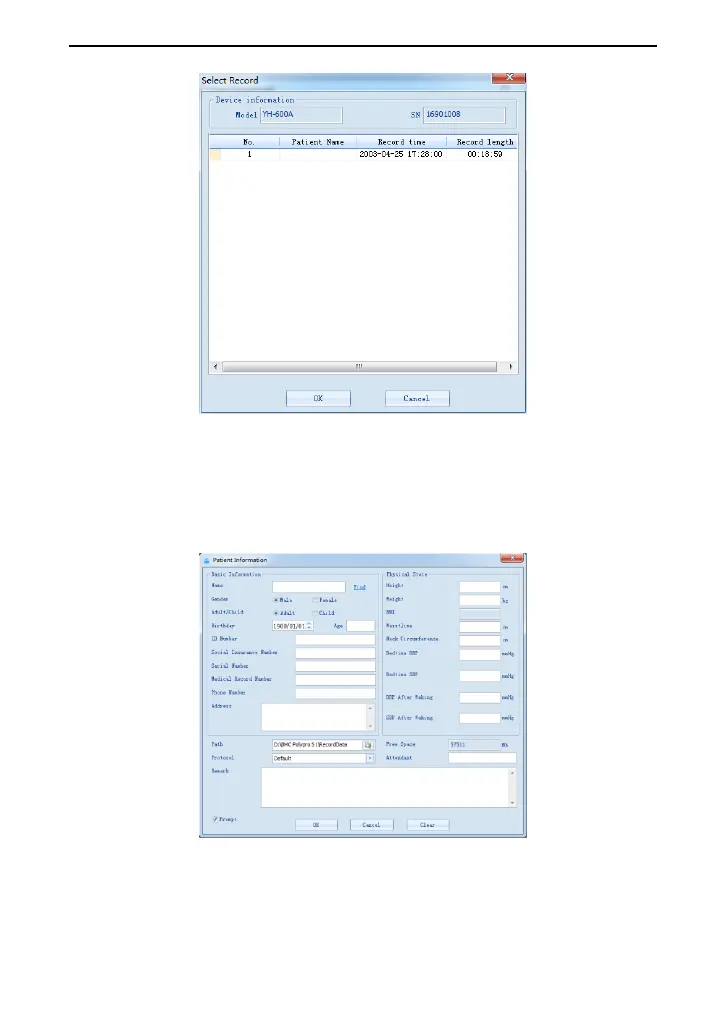YH-600B Pro User Manual V3.0
52 / 88
Fig. 2-17
(4) Select a record and click “OK”, to pop up the “Patient
Information” interface, as shown in Fig. 2-18.
Fig. 2-18
(5) In the “Patient Information” dialog box, the user can manually
enter the patient information, or click “Find” to find the patient
