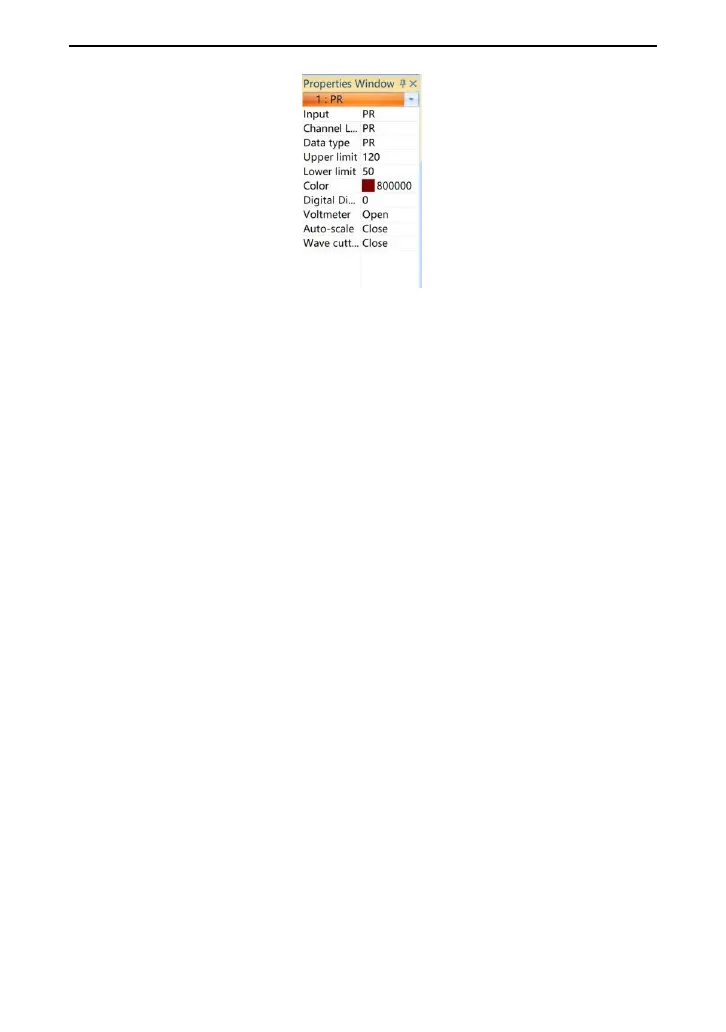YH-600B Pro User Manual V3.0
79 / 88
Fig. 2-53
The property window is used to set the display properties of the
waveform, change the name and label of the channel, view data
type, scaling, change curve color, reserve the curve, turn on the
voltmeter, auto-scale, wave cutting.
(3) Tendency Window
Tick the checkbox in the trend chart window, to display the trend
chart on the left of the waveform, as shown in Fig. 2-54. Under the
trend chart, the distribution of sleep staging, body position, blood
oxygen and other trends and events can be displayed.
In the trend chart, right-click to select and drag to change the
position, as shown in Fig 2-55.
