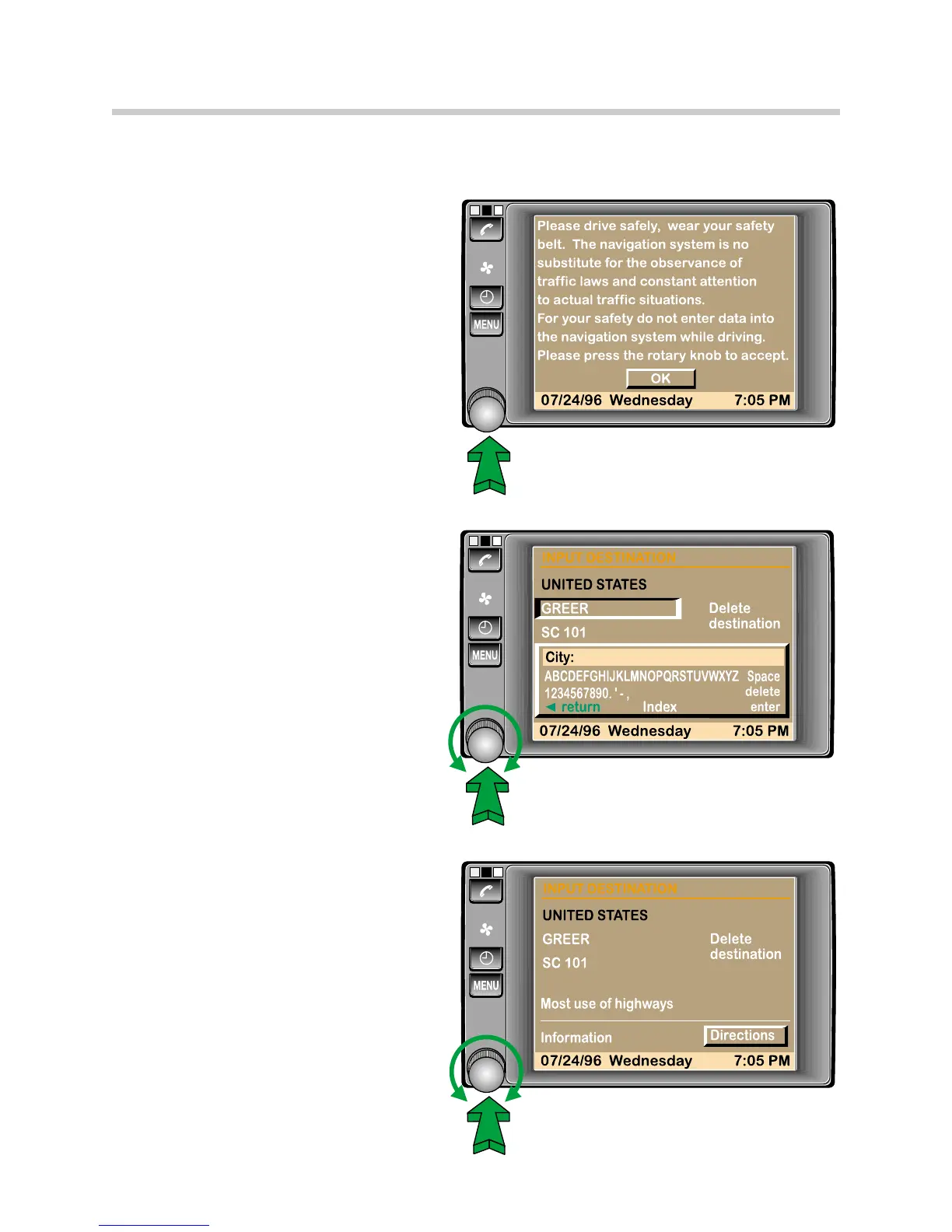MARK I NAVIGATION SYSTEM OPERATION
NOTE: There are several methods for
entering destinations into the
navigation system computer. The
following example uses the rotary knob
to input a destination from the input
destination screen.
Enter the navigation system by
pressing the GPS-Navigation button
from the main menu.
After acknowledging the system
warning, any previously entered
destination is displayed. This destination
must be deleted or overwritten in order
to input a new destination.
The rotary knob is used to enter a
city/town from an Alpha-Numeric
menu or the destination can be
selected from the index of listed
locations that are mapped on the CD.
Next the desired street is entered in the
same fashion. The street number can
also be entered at this time. If the
street number is on the database CD,
the nav. system will guide the driver
directly to the house number.
There are two choices for route
preference available from this screen,
most use of highways
least use of highways
With either selection, the system will
pick the most direct route to the
destination, based on the selection.
Once the location has been entered,
the navigation system is ready for
guidance. Press the directions button.
30
On-Board Monitor and Navigation Systems
