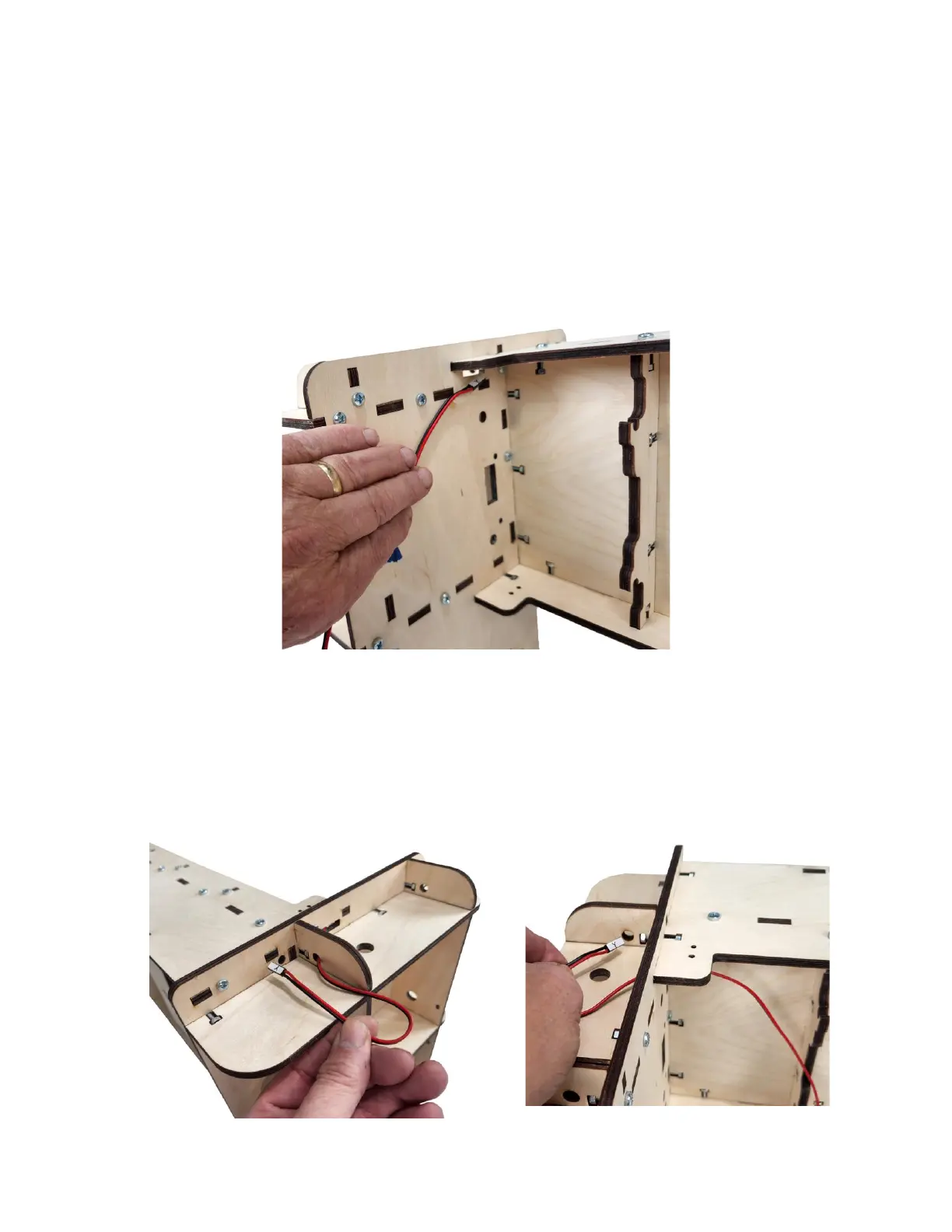110
Before installing the “Y” Home Switch, route the Home Switch wire
through the rectangular opening in the upper front left corner as
shown.
Run the wire through the small hole in the top of the Gantry Side
Assembly and through the (QG2) Gantry Side Support.
Run the wire back though the top of the Gantry Side Support and
then through the small hole, then through the second, round hole so
that the wire connector is on the inside of the Gantry Assembly and
through the “HS” opening in the Controller Mount as shown.