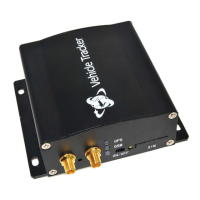What to do if Bofan GPS device doesn’t respond to SMS?
- DdpooleAug 3, 2025
If your Bofan GPS device isn't responding to SMS commands, there could be several reasons. First, ensure the GSM antenna is properly installed and that the device has good GSM network coverage. Low power can also be a factor; connect the power cable directly to the car battery or use a 12V charger to charge it for at least 3 hours. A slow GSM network might also be the cause, so wait and try again, as networks can slow during peak times. Also, make sure that you have entered the correct password and SMS format. Other potential issues include the SIM card running out of credit, not being inserted, having expired, having a PIN code set, or being damaged. Finally, if you're in another country, ensure roaming is enabled on the SIM card.