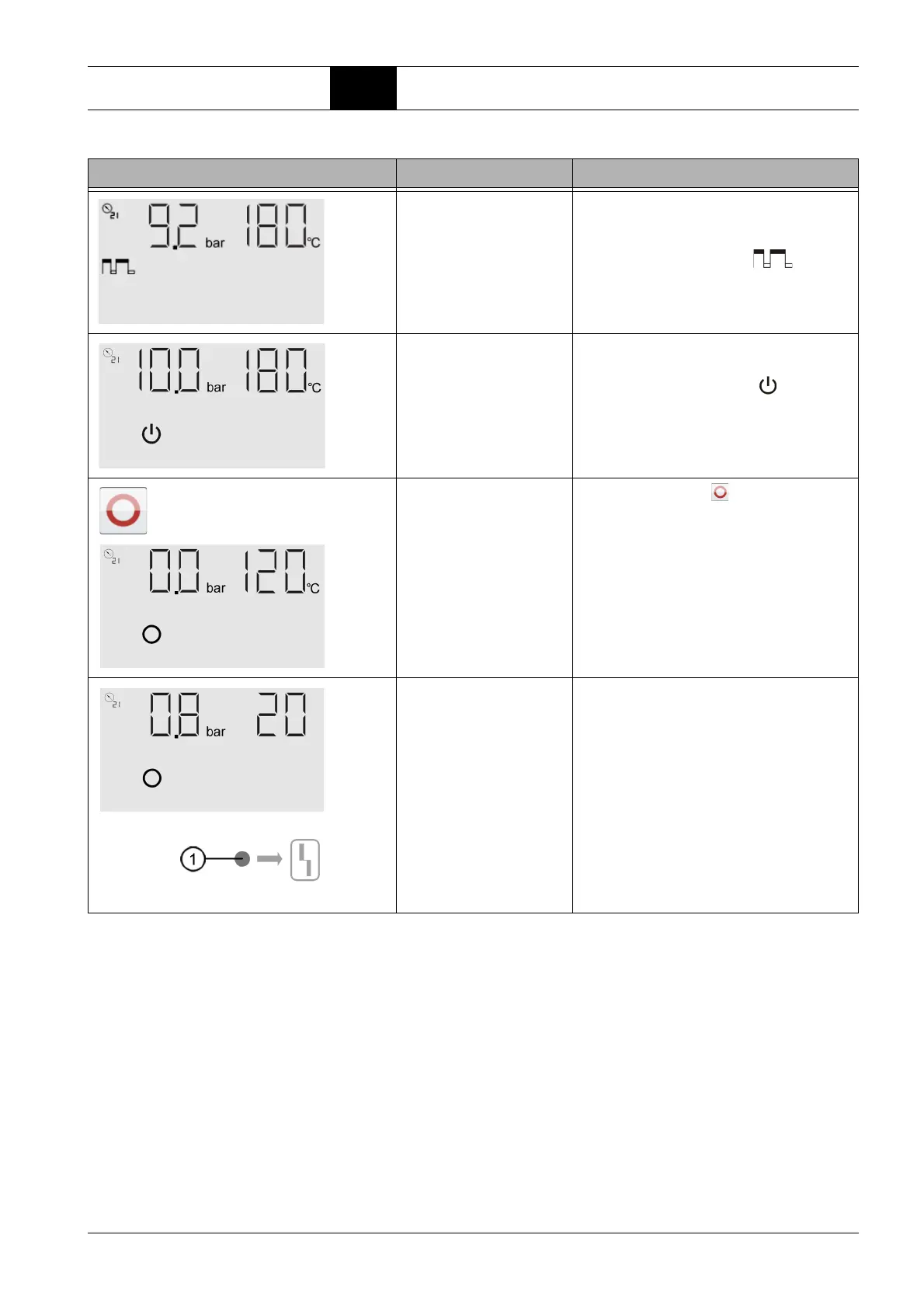BOGE base control for scroll compressors Page 15
Display and Operation 4.2 Description of the Displays and Navigation
Tab. 4.2: Description of the Main Display
Load run The pressure control starts the motor if the net-
work pressure falls below the switch-on pres-
sure p
min
; in other words, compressed air is
required. The load run symbol
is shown
on the display. The compressor delivers com-
pressed air.
Standby / ready If the network pressure reaches the set switch-
off pressure p
max
, the control switches the motor
off. The standby / ready symbol is shown on
the display.
To switch off the compres-
sor
● Press the Off key .
The compressor is switched off.
The pressure control function is
deactivated.
The O symbol appears on the display.
The green indicator lamp goes out.
1 Indicator lamp – Fault (red)
Fault If the control registers a fault, the compressor
is automatically switched off immediately. The
"Fault" indicator lamp flashes. At the same time,
a number flashes on the display to the right of
the network pressure value:
This number is a fault code, which is assigned
to a specific cause (see "List / Meaning of Mes-
sage Codes", page 32).
Operating / Control Element Display / Action Operation / Explanation