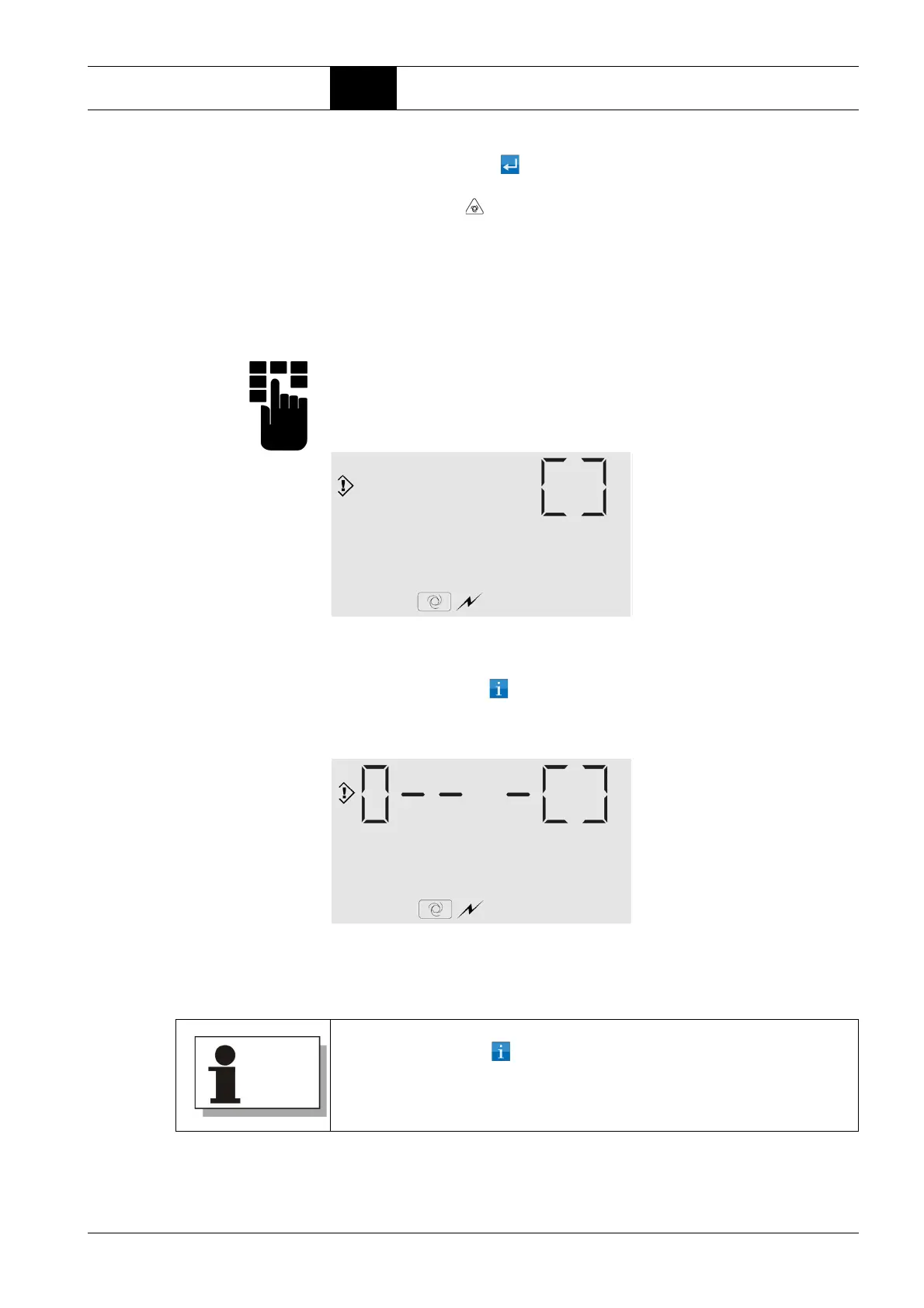BOGE base control for scroll compressors Page 25
Setting Parameters 5.2 Changing Individual Parameters
5. Press the Enter key .
The main display reappears on the control with the symbol for activated
Auto-Restart at the bottom right.
The Auto-Restart function is activated.
The last value displayed for the delay time is applied.
Activating / Deactivating
the External Output
Release
If the compressor output is to be enabled by an output release device (a mas-
ter control), the control must be set as follows:
1. Unlock the code-protected parameters for the external output release using
code 210, as described under "Unlocking Code-protected Parameters"
on page 19.
The display for setting the external output release appears with the
"deactivated" selection option.
Fig. 5.4: External output release display – deactivated
The flashing square at the top means: no external output release.
2. Press the Info key .
The display for setting the external output release appears with the
"activated" selection option.
Fig. 5.5: External output release display – activated
The flashing lines on the seven-segment display mean: external output
release.
You can toggle between display 5.4 (deactivated) and 5.5 (activated) by
pressing the Info key .