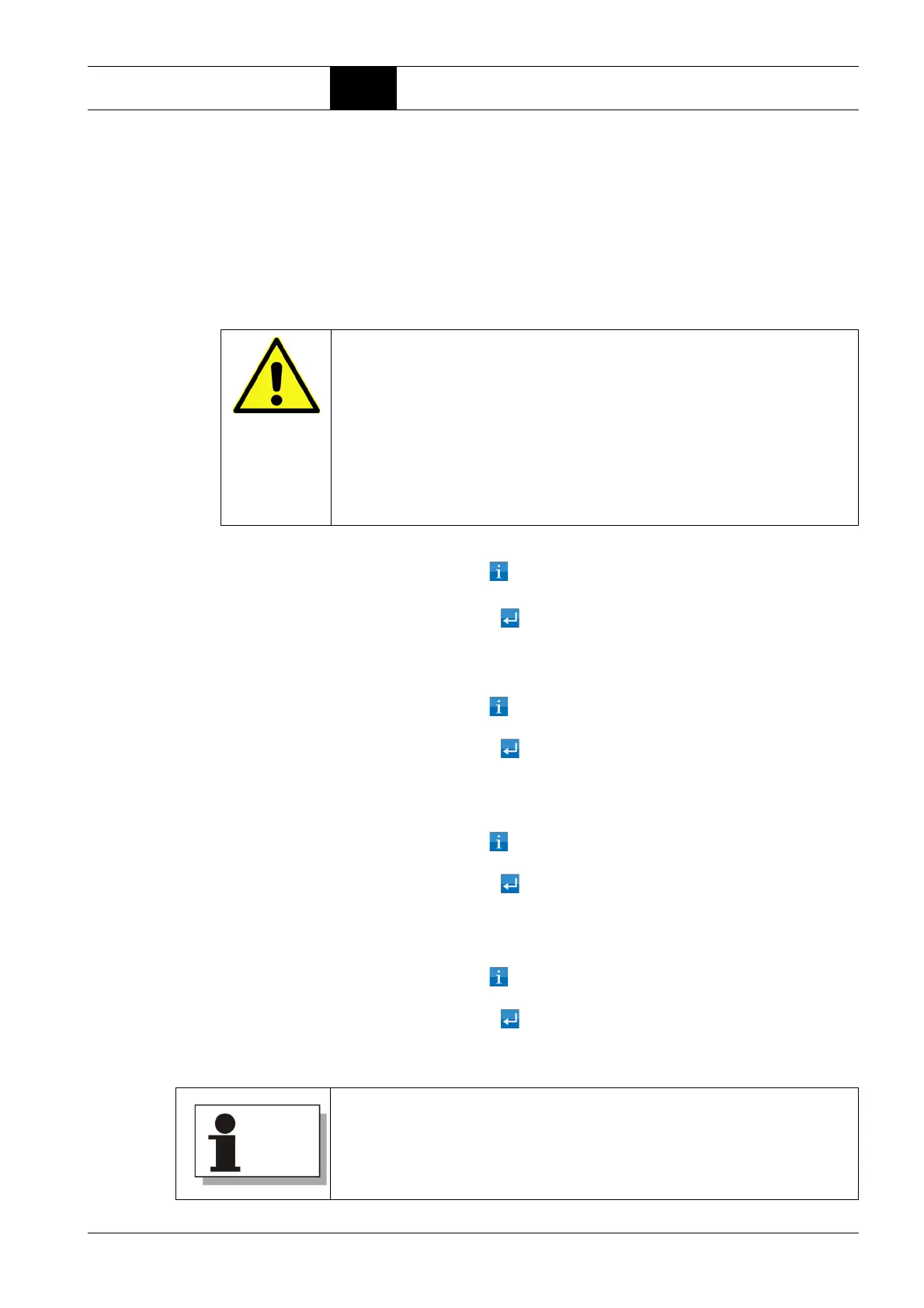BOGE base control for scroll compressors Page 19
Setting Parameters 5.1 Unlocking Code-protected Parameters
Part 5: Setting Parameters
5.1 Unlocking Code-protected Parameters
The operation of the compressor can be modified by applying parameters
via the control, so that the compressor can generate compressed air on site
according to individual requirements. To prevent unintentional changes to pre-
set parameter values, operational parameters are code-protected. These
parameters must be unlocked before they can be changed. The same
unlocking procedure is always followed:
1. Call up the main display of the control.
2. Press the Info key nine times.
The "Software version" display appears.
3. Press the Enter key .
The parametrization symbol appears on the left of the display followed
by three 0 digits, the left of which flashes.
The flashing 0 can be changed.
4. Press the Info key until the correct first digit of the desired code
(see following page) is displayed.
5. Press the Enter key .
The first digit is set and no longer flashes.
The middle 0 flashes.
This digit can now be changed.
6. Press the Info key until the correct second digit of the desired code
(see following page) is displayed.
7. Press the Enter key .
The second digit is set and no longer flashes.
The third 0 flashes.
This digit can now be changed.
8. Press the Info key until the correct last digit of the desired code
(see following page) is displayed.
9. Press the Enter key .
Depending on the code set, the display via which the code-protected
parameter can be changed appears.
CAUTION
Compressor Damage
Changing parameters / operational settings that have an effect on the
operation or function of the compressor may damage or destroy the
compressor.
Only authorized, qualified personnel may make changes to parameters
or settings.
If in doubt regarding a change to operational settings, contact BOGE
Service.
If an invalid code is entered, the main display appears on the control.
