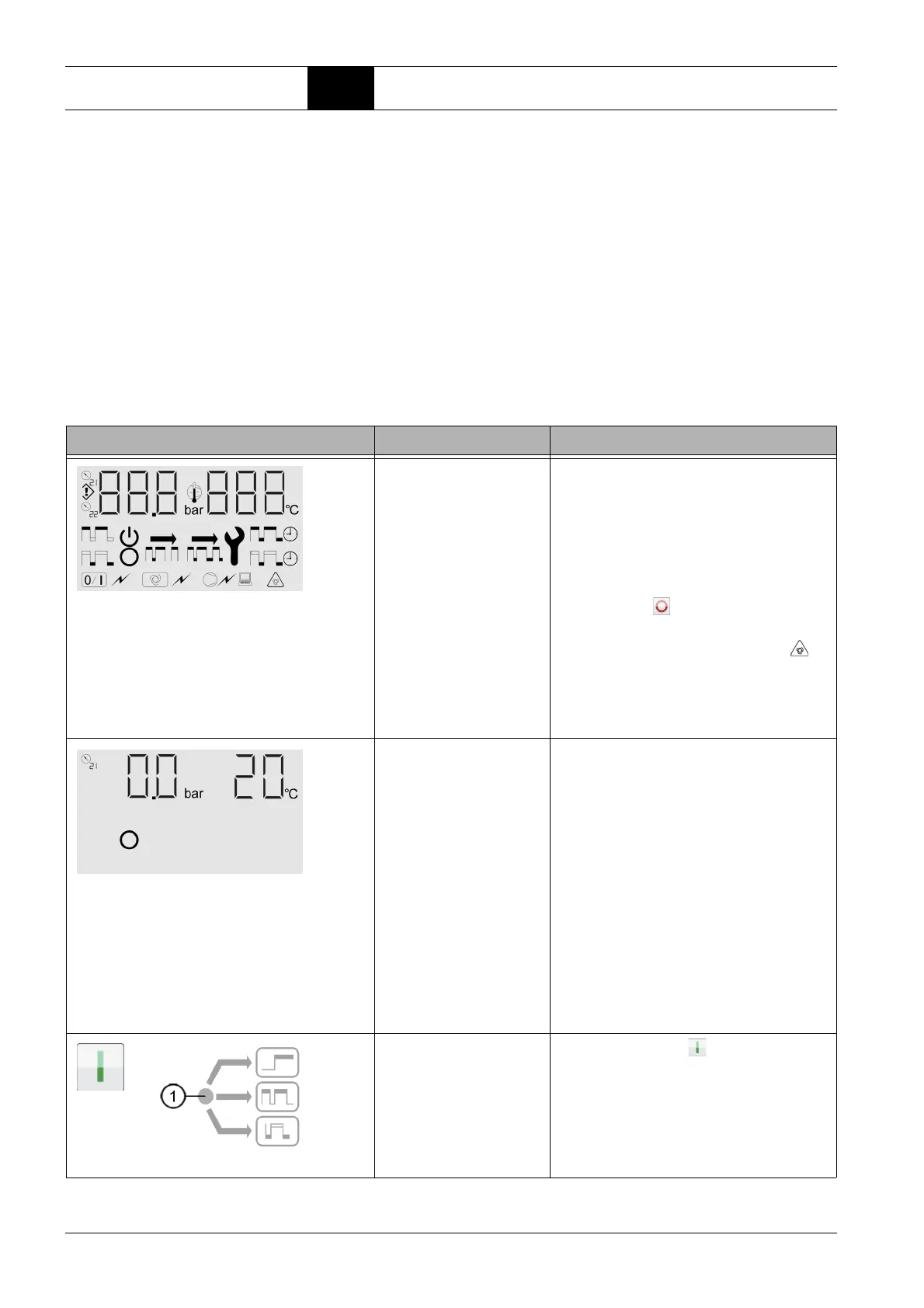Display and Operation 4.2 Description of the Displays and Navigation
Page 14 BOGE base control for scroll compressors
4.2 Description of the Displays and Navigation
The numerous monitoring and control options of the base control are visual-
ized in various displays on the control. The meaning of these displays is
explained below. An explanation is also given as to how the user can navigate
to the individual displays.
Main Display
Following the standard function check of the display elements when turning on
the supply voltage of the compressor (see description in row 1 of the following
table), the main display appears on the control. The symbols in the main dis-
play change depending on the operating status of the compressor. The vari-
ous symbols that appear on the main display are described in the next table.
Operating / Control Element Display / Action Operation / Explanation
Activated simultaneously:
Indicator lamp – Fault (red)
Indicator lamp – Ready (green)
Function check of the
display elements
– After switching on the supply voltage and
pressing the main switch, all display ele-
ments of the control unit that can be acti-
vated appear at the same time, and both
indicator lamps come on.
– If standby was not saved (no Auto-Restart),
this status must first be ended by pressing
the Off key before the compressor can
be switched on.
– Otherwise, the Auto-Restart symbol at
the bottom right starts flashing, disappears
automatically after a set time and the com-
pressor is ready for operation again without
pressing any keys.
Main display after switching
on the supply voltage /
pressing the main switch
The main display appears automatically after
the power failure phase has ended (as de-
scribed under function check of the display ele-
ments).
The following information is shown on the main
display:
– The network pressure symbol p
n
is dis-
played at the top left (manometer 21).
– The current value for the network pressure
is displayed to the right in bar/psi.
– The current value for the final compression
temperature is displayed on the far right.
– The circle symbol indicates that the com-
pressor is currently switched off.
1 Indicator lamp – Ready (green)
To switch on the
compressor
● Press the On key .
The pressure control function is acti-
vated.
If no fault is reported, the green indicator
lamp lights up (compressor is ready for
operation).
