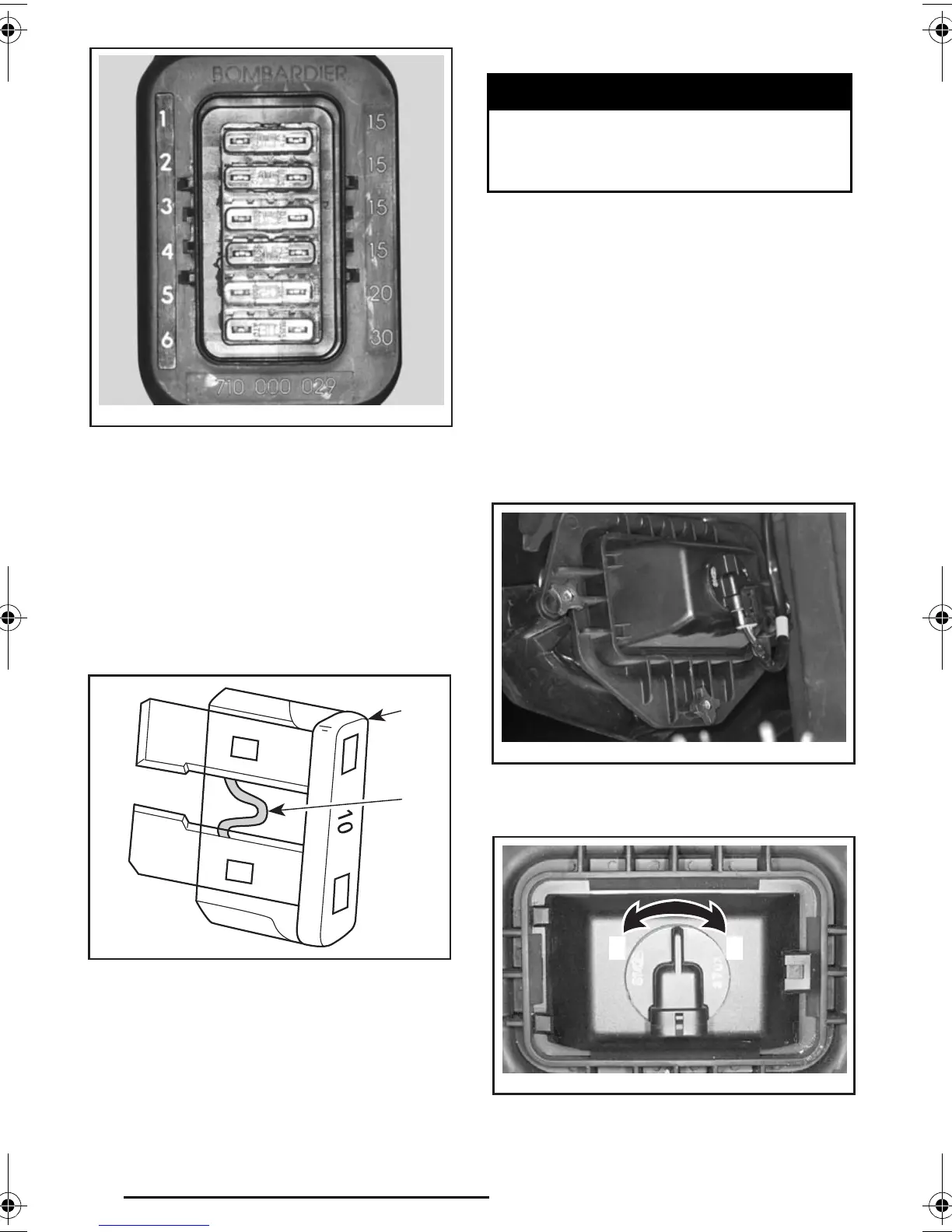134
TRAXTER MAX SERIES
1. Ignition system
2. Accessories
(power outlet and auxiliary supply)
3. Solenoids
4. Fan
5. MPEM (Multi-Purpose Electronic Module)
6. Charging system
To remove fuse from holder, remove
the fuse holder cover then pull fuse
out. Check if filament is melted.
TYPICAL
1. Fuse
2. Check if melted
Bulb Replacement
Always check light operation after re-
placement.
Headlamps
Quest MAX Series
CAUTION: Never touch glass portion
of an halogen bulb with bare fingers,
it shortens its operating life. If glass
is touched, clean it with isopropyl al-
cohol which will not leave a film on
the bulb.
Unplug connector from headlamp.
Rotate the bulb socket counterclock-
wise then remove headlamp.
1. Unlock
2. Lock
V00G01Y
A15E0KY
1
2
WARNING
Always turn the ignition switch
OFF before replacing a defective
bulb.
V04G02Y
V04G03Y
1 2
vmo2004_011a.book Page 134 Thursday, May 15, 2003 1:46 PM
