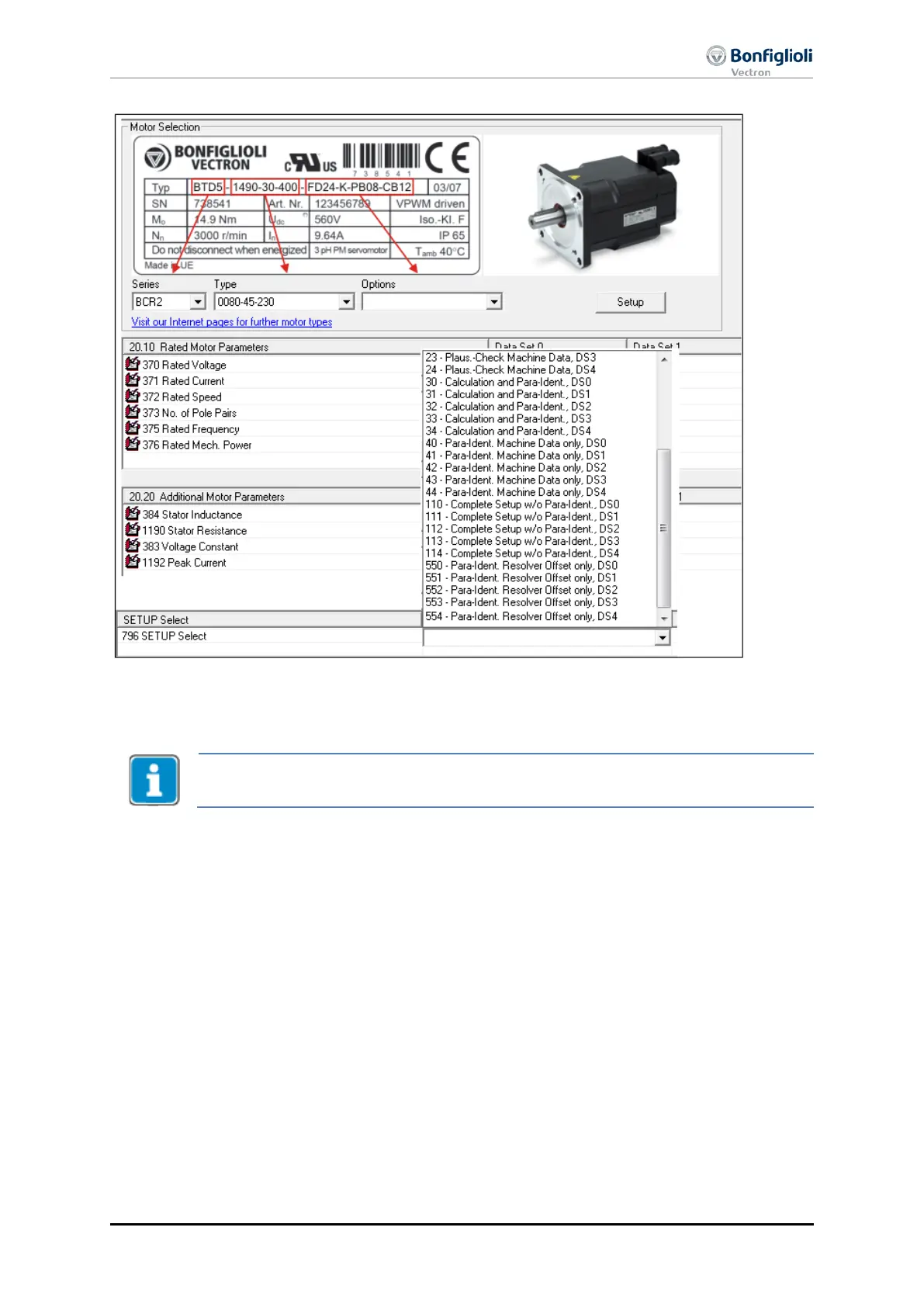• In the “SETUP Select" section, via Parameter
Setup Select 796, select the type of setup, e.g. “10-
Complete Setup, DS0”.
For self-setup, activate S1IND/STOA and S7IND/STOB release.
• Start setup.
After motor setup, the machine is set up for sensor-less operation.
4.3 Check speed sensors for sign error
After motor setup, sources Actual Speed Q.441 and Speed Sensor 2 Q.430 should be compared using
the VPlus Scope function. In this way a sign error in the speed sensors can be identified. If both
sources (including the sign) have the same value, the sense of rotation is correct.
• If the two sources have different signs, invert the speed sensors.
11/13
ACU
Spindle Applications 25
