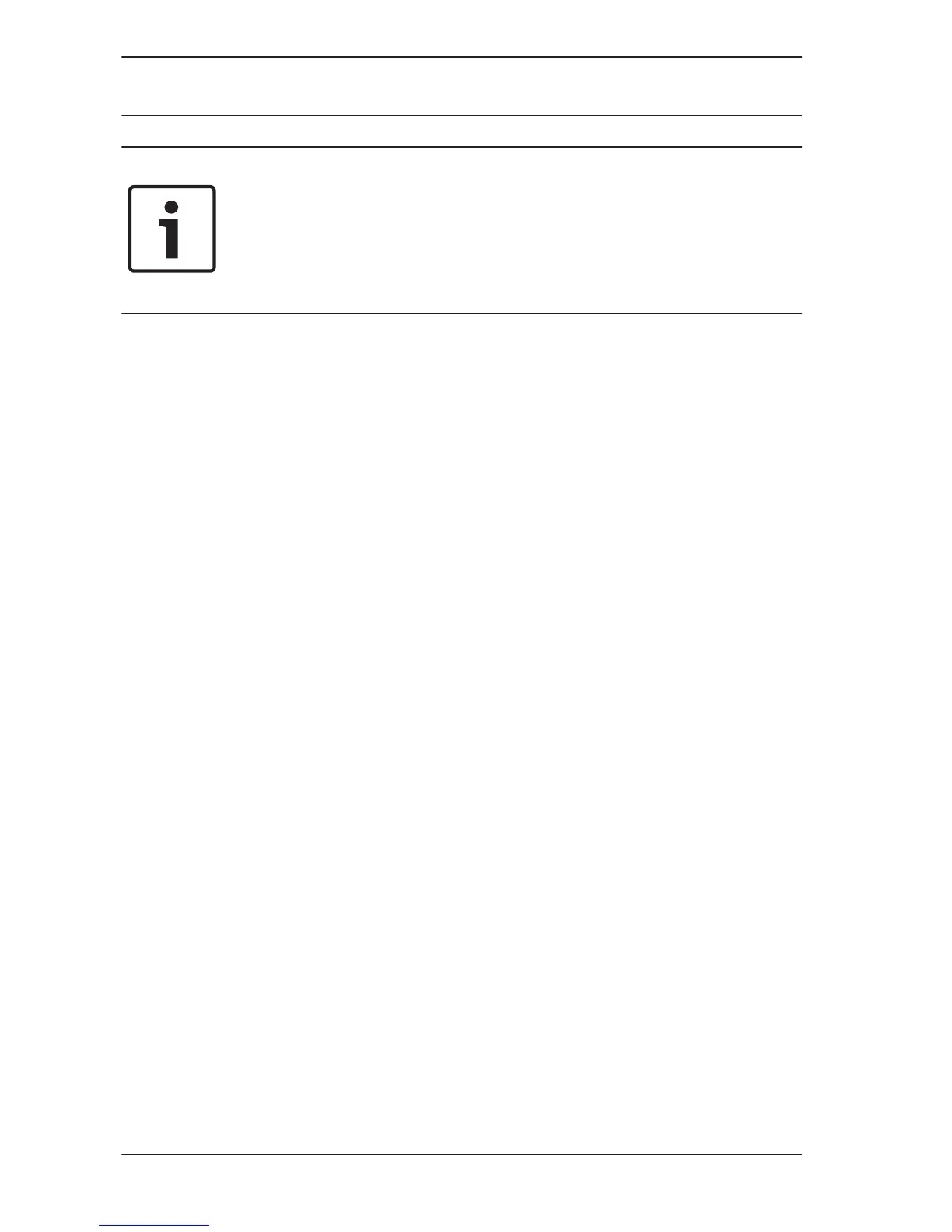Notice!
This function is automatically terminated if you do not press a
button within 240 seconds or if you press [#]. One long beep
indicates that the code already exists or that you entered an
incorrect user number.
Change Individual Code
This function allows users to change the individual user code.
1.
Enter your code + [5] [5] and press [#].
The system beeps twice and the STAY and AWAY indicators
start flashing. The current user code is displayed.
2. Enter a new code with a default length of four digits. (A
code with five or six digits is also possible but has to be
enabled by the installer.)
3. Press [#].
P The system beeps twice and the STAY and AWAY indicators
stop flashing. The user code is changed.
9.2
34 en | Codes AMAX panel
2015.05 | 04 | F.01U.295.569 Bosch Sicherheitsysteme GmbH
