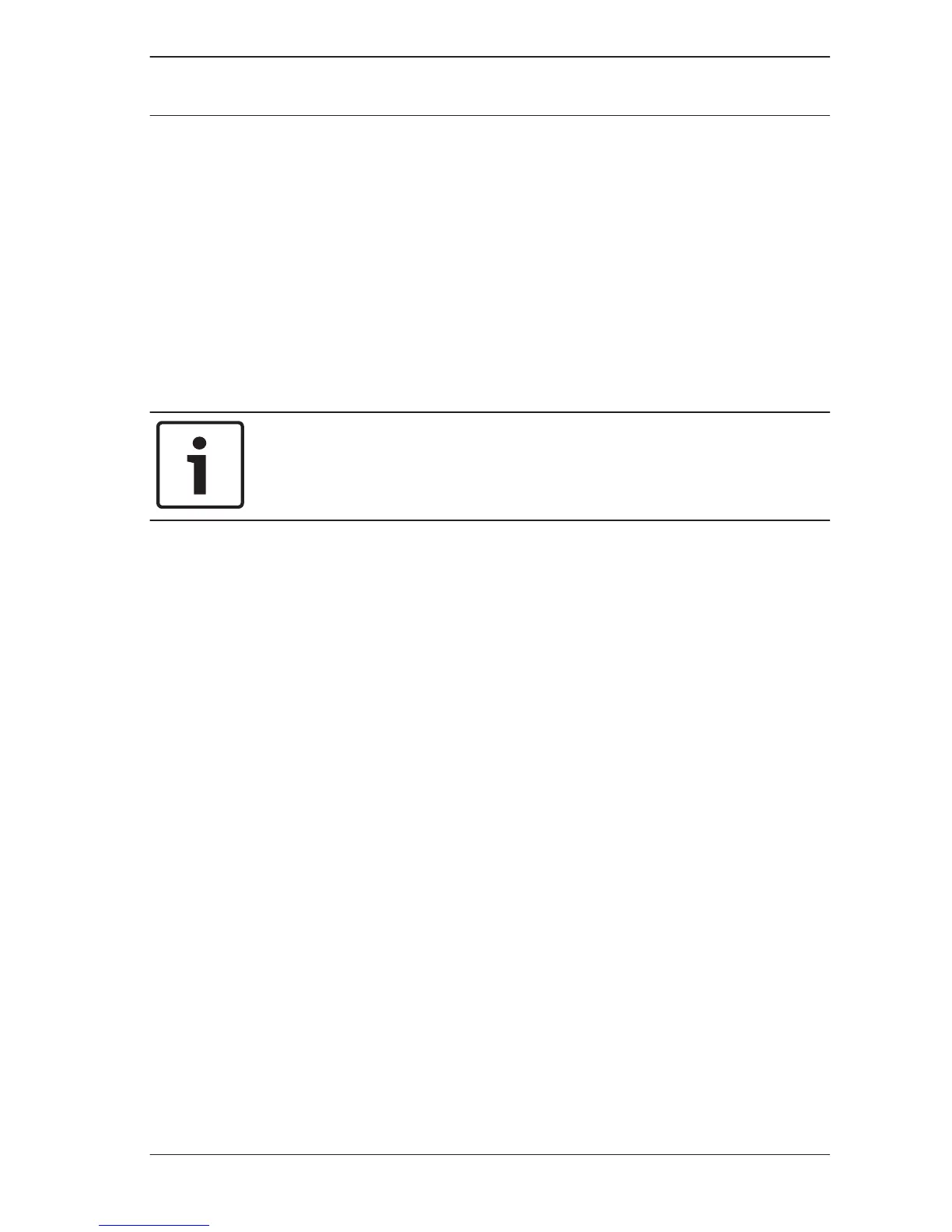Macros
Macros are used to assign complicated or often used button
sequences on the keypad to one button to simplify the
operation of the system. Therefore, a button sequences is
entered on the keypad, recorded and assigned to a macro. If
this macro is played, the recorded button sequence will be
executed.
It is possible to record up to three macros.
Notice!
Macros can only be used with a text keypad.
Recording Macros
How to Record a Macro
1.
Enter your code + [8] and the number to which you want to
assign the macro. (Possible numbers are 1, 2 and 3.)
2. Press [#].
The system beeps twice.
3. Perform the operation you want to assign to the macro.
4. Press [#] for three seconds to end the recording of the
macro and to save it.
P The system beeps three times. The macro is recorded and
the operation is executed.
Example of Recording a Macro: Bypassing a Zone
This example shows how to assign macro 1 to bypassing zone 3.
This can be useful if you want to bypass zone 3 on a regular
basis.
In this example there are no bypassed zones yet.
1. Enter your code + [8] [1].
2. Press [#].
8
8.1
AMAX panel Macros | en 29
Bosch Sicherheitsysteme GmbH 2015.05 | 04 | F.01U.295.569
