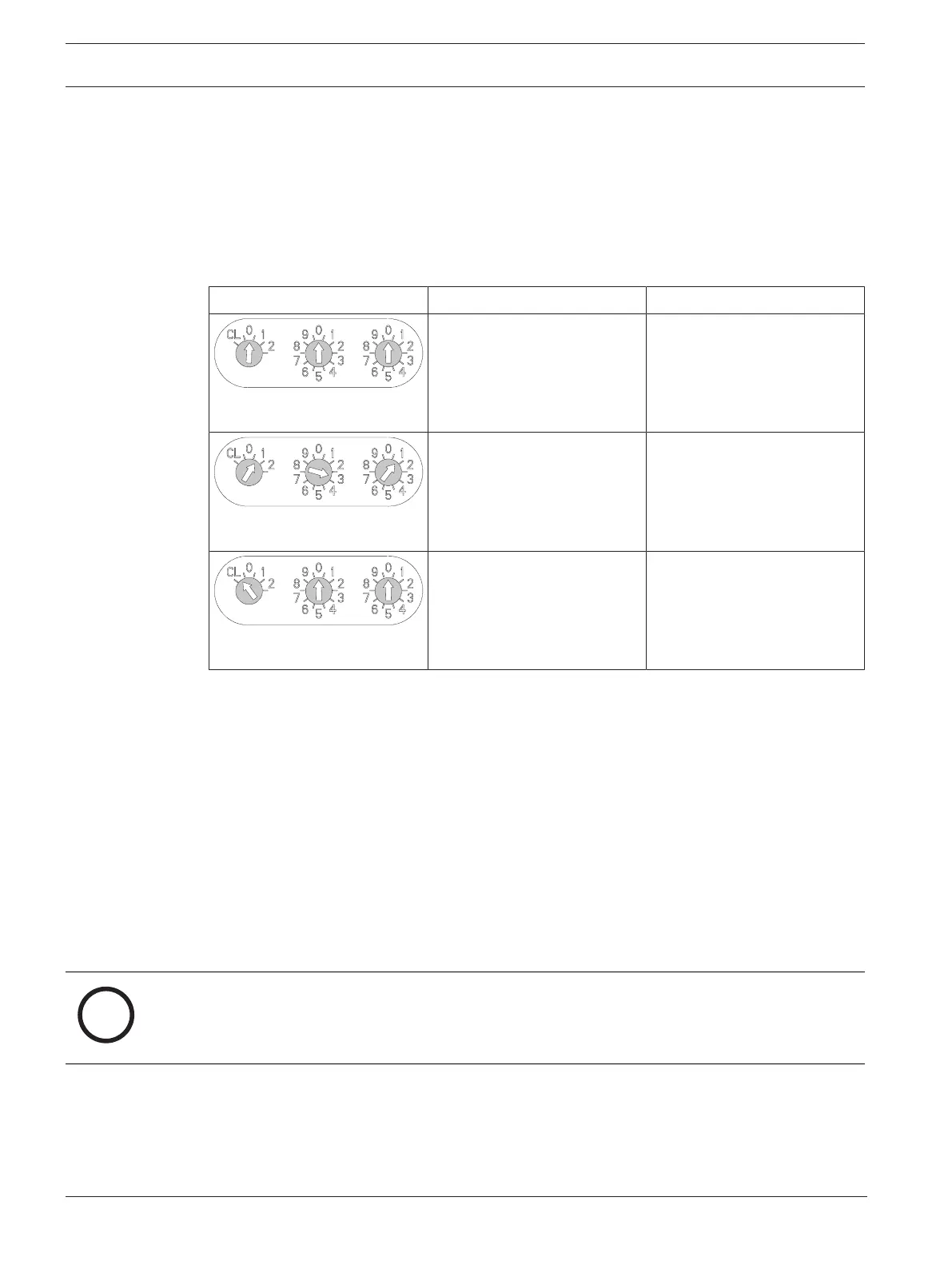30 en | Planning AVENAR panel
2022-07 | 5.0 | F.01U.378.910
System manual
Bosch Sicherheitssysteme GmbH
3.3 Address setting
LSN elements are addressed via rotary switches (e.g. FAP425-O-R) or DIP switches (e.g. E/W
versions of the FLM-420). For setting addresses with DIP switches, refer to the instructions in
the installation guide supplied with the product.
Address setting with rotary switches
The rotary switches can be used to select automatic or manual address setting with or without
automatic detection:
Rotary switch setting Address Operating mode
0 0 0 Loop/stub in LSNimproved
version mode with automatic
addressing (T-tapping not
possible)= factory default
setting
0 0 1
...
2 5 4
Loop/stub/T-tapping in
LSNimproved version mode
with manual addressing
(address shown in example=
131)
CL 0 0 Loop/stub in LSNclassic
mode with automatic
addressing (T-tapping not
possible, maximum number of
elements= 127)
Table3.2: Address setting with rotary switches
The rotary switches are moved to the required position using a slotted-head screwdriver.
Automatic Address Setting
If addresses are automatically allocated by a fire panel (LSNimproved), all elements must
have the address 000 (factory default setting).
Manual Address Setting
With manual address setting, the address is set using the three rotary switches. The right-
hand rotary switch is used to set the units, the central rotary switch is used to set the tens
and the left-hand rotary switch is used to set the hundreds.
Manual address setting is required for T-tap topologies.
No matter what topology you set up: If you decide on manual address setting, then you have to
select T-tap in FSP-5000-RPS.
Notice!
Using addresses greater than 254 is not permitted.
With manual address setting, all the detectors in a loop, stub or T-tap must have an address
between 1 and 254.