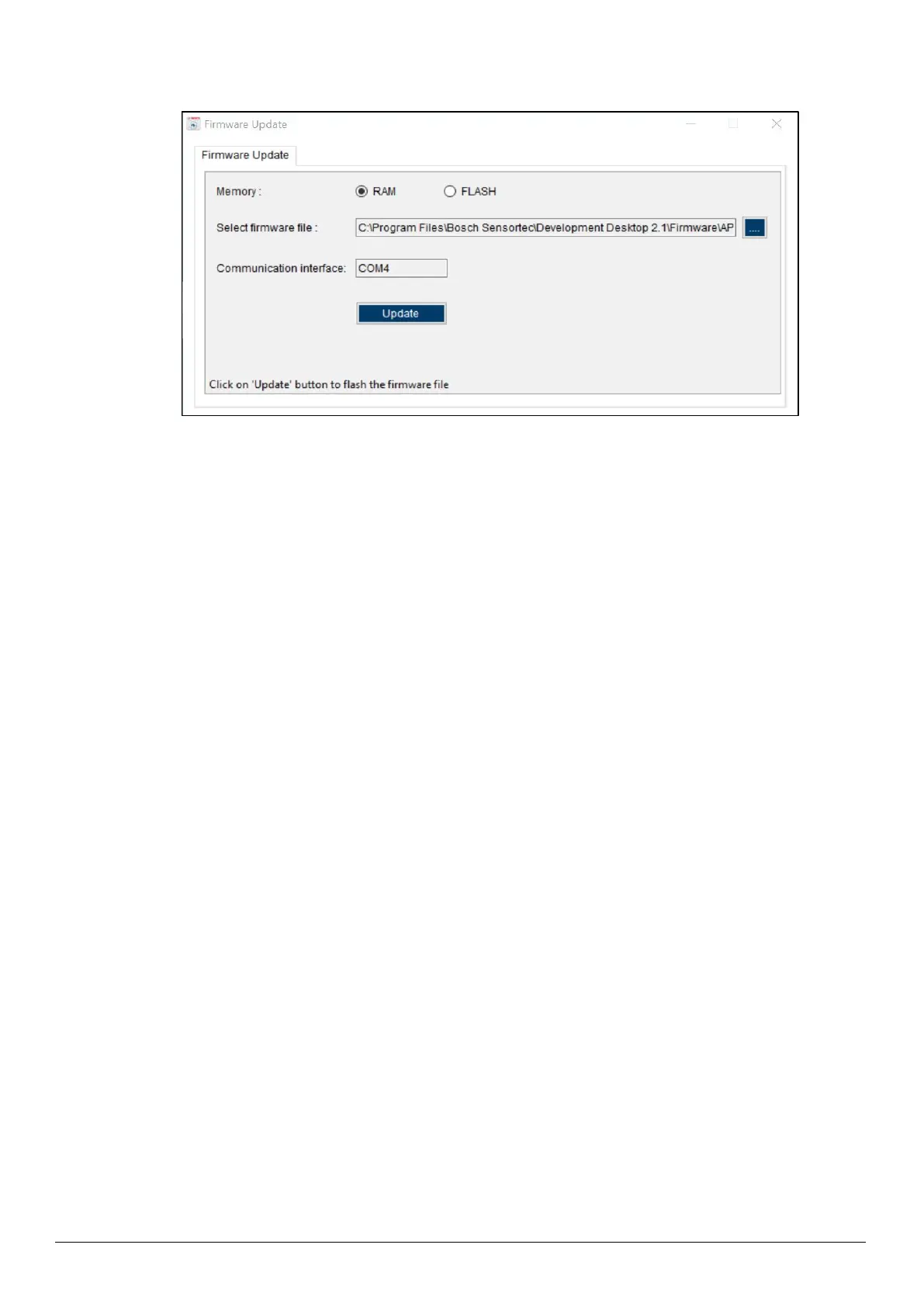© Bosch Sensortec GmbH 2023 | All rights reserved, also regarding any disposal, exploitation, reproduction, editing, distribution, Document number: BST-BME280-DSxxx-yy
as well as in the event of applications for industrial property rights
Figure 13 : Firmware upgrade window
Default firmware file (*.bin) will be automatically chosen from the DD2.1 UI installation directory in the folder
Firmware\App3.0.
2. Choose RAM or Memory option to flash the latest recommended firmware file.
3. The file path will get automatically chosen/selected in the select firmware file path textbox. User can also
select the firmware as required.
4. Click on Flash.
5. DD2.1 recommended firmware is COINES_bridge firmware for App3.0 shuttle board. If the user chose to flash
DD firmware, a popup message will be shown. User can still choose the DD firmware and proceed.