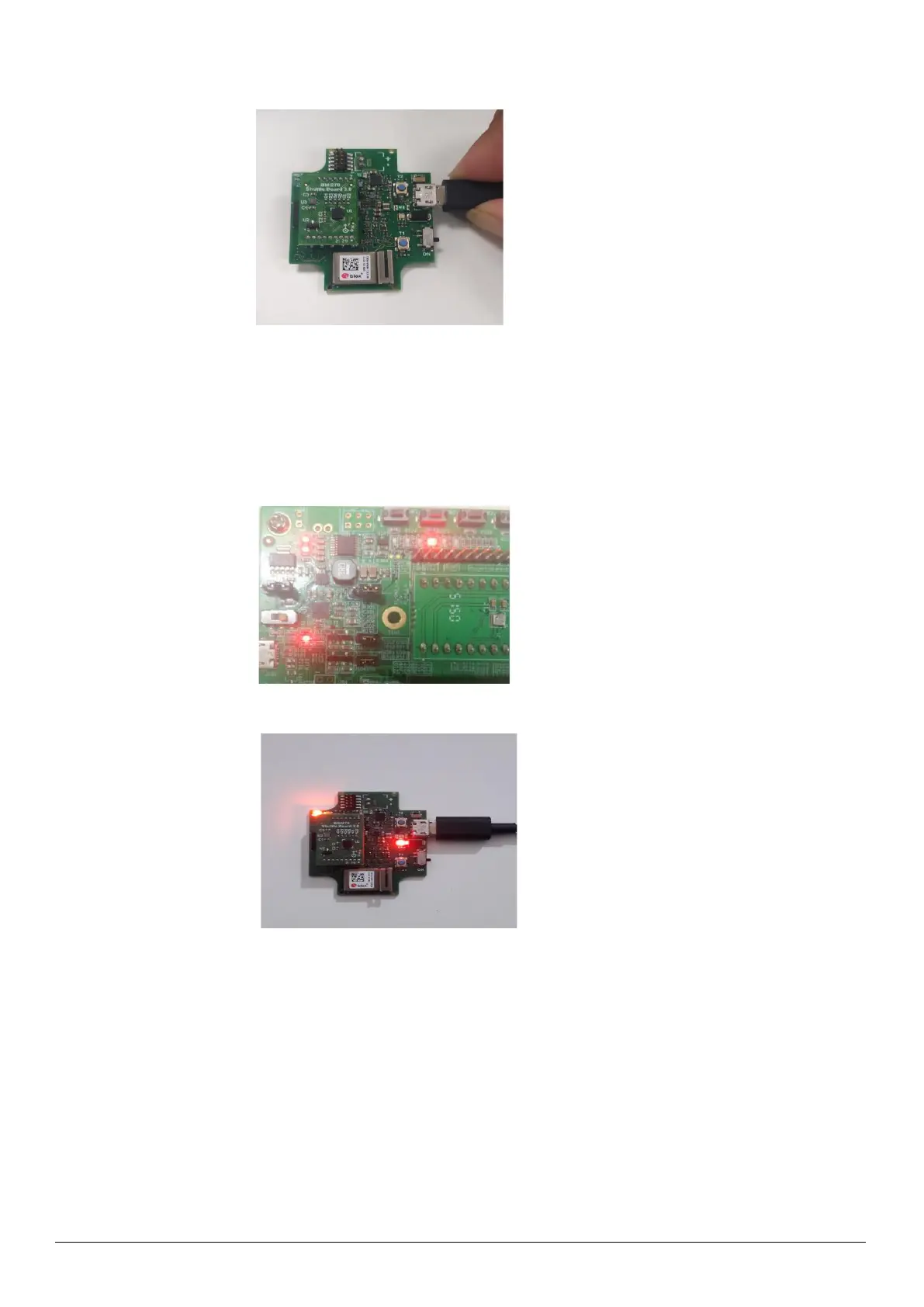© Bosch Sensortec GmbH 2023 | All rights reserved, also regarding any disposal, exploitation, reproduction, editing, distribution, Document number: BST-BME280-DSxxx-yy
as well as in the event of applications for industrial property rights
Turn the on/off switch ON. The LED glows.
Figure 5 : Connection complete for APP2.0
Figure 6 : Connection complete for APP3.0
To start the DD2.1 UI software:
Click Start -> Programs -> Development Desktop 2.1.
Or
Double click the DD2.1 UI software icon on the desktop.
The Graphical User Interface (GUI) of the software is as seen below:
