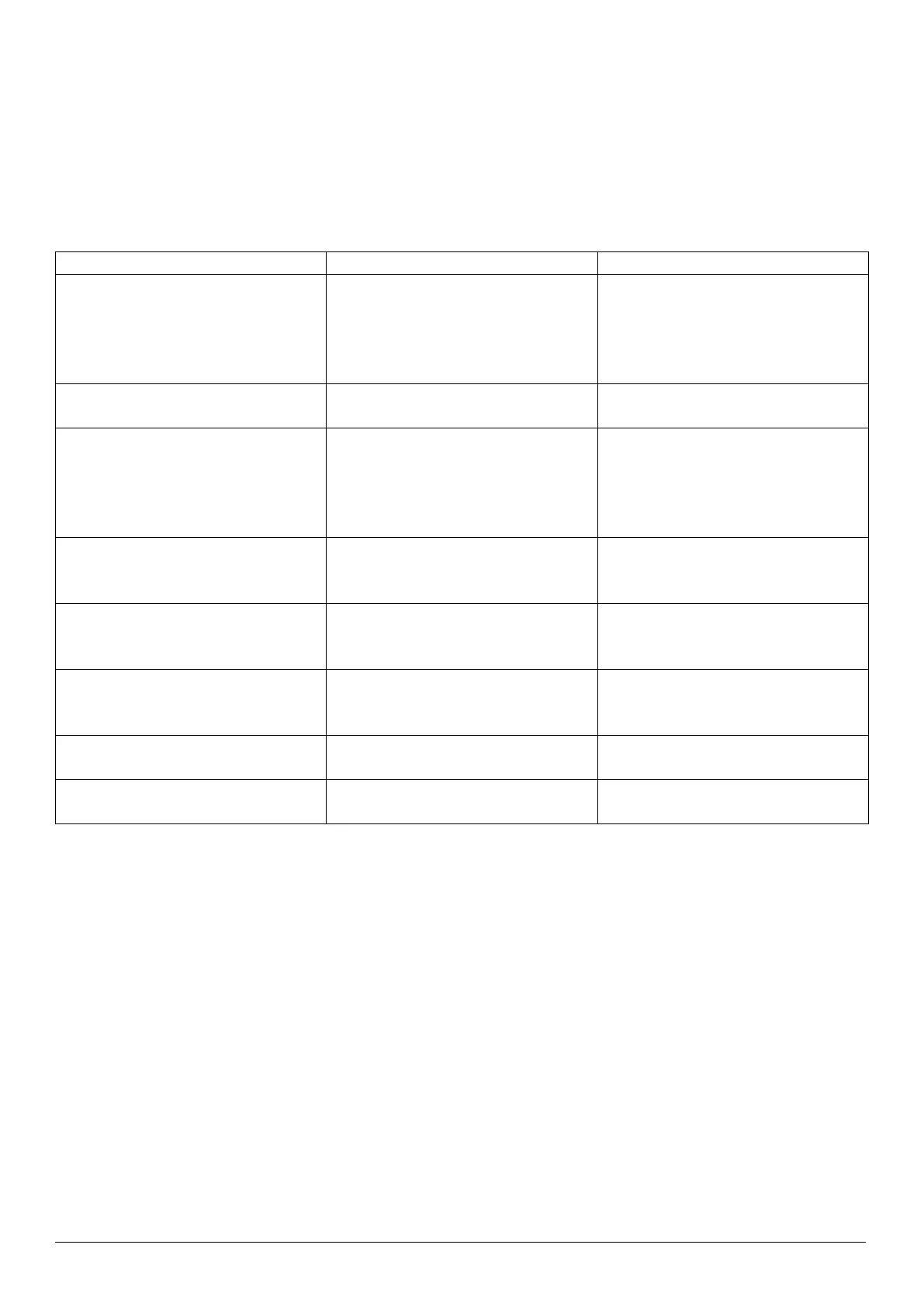Bosch Sensortec | BME280 User Manual 20 | 23
© Bosch Sensortec GmbH 2023 | All rights reserved, also regarding any disposal, exploitation, reproduction, editing, distribution, Document number: BST-BME280-DSxxx-yy
as well as in the event of applications for industrial property rights
The following table lists some of the possible faults that you might encounter and the troubleshooting method.
Table 2 : General TroubeShoot
If Communication Status remains
grey red after checking the Start
Button.
Application Board is turned off.
Power on the application Board and
restart the DD2.1 UI application. If
the board is powered by
rechargeable battery, ensure that the
battery is charged.
Unable to locate the data logged file.
Destination path not properly defined.
Locate the file in the setup path of
Development Desktop.
Error message Please connect
application Board is displayed.
Application Board is not connected
properly.
Ensure that the PC is connected with
the application Board properly. If the
board is powered by rechargeable
battery, ensure that the battery is
charged.
Error message Please connect
Shuttle Board is displayed.
Shuttle Board is not fixed properly.
Ensure that the Shuttle Board is
correctly fixed in the Development
Board.
Error message Please select a path
or file for logging is displayed.
Destination path for saving the
logged data is not defined.
Select the Data Export option in the
file menu and specify the destination
path.
Error message Please select File
from File Menu → Data Export
option to proceed is displayed.
Destination path not selected.
In the file menu, select the Data
Export option and select the
destination path.
Error message Please Connect
Valid Sensor is displayed.
Wrong sensor fixed on the application
Board.
Ensure that correct sensor is fixed on
the application Board.
Graph for x, y, z channel not plotted.
Channel x, y, z not checked.
Ensure that x, y, z channels are
checked.