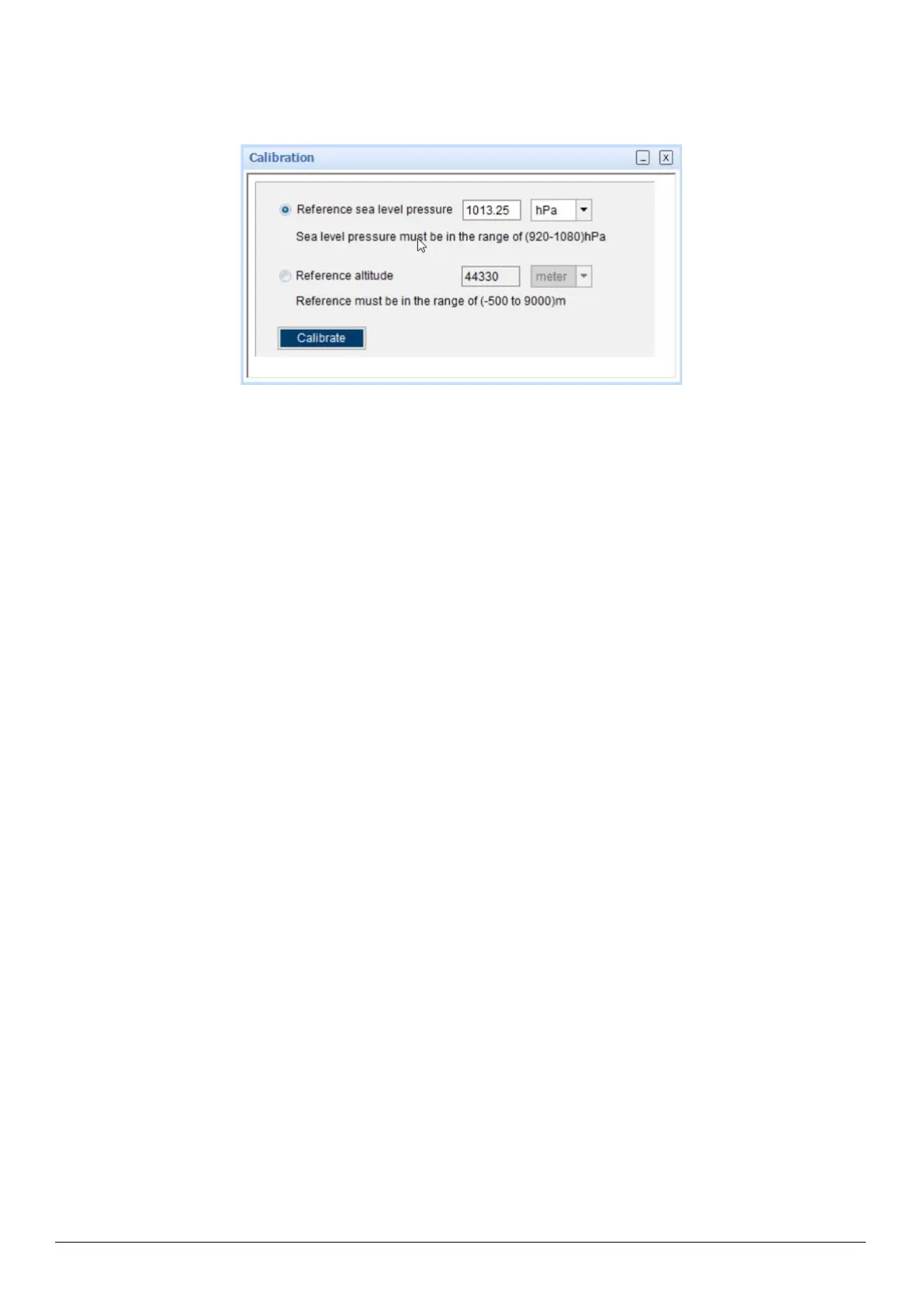© Bosch Sensortec GmbH 2023 | All rights reserved, also regarding any disposal, exploitation, reproduction, editing, distribution, Document number: BST-BME280-DSxxx-yy
as well as in the event of applications for industrial property rights
Figure 20 : Calibration window
▪ DD2.1 offers the functionality to display the altitude data in the following units:
▪ m: meter
▪ ft.: feet
▪ DD2.1 offers the functionality to display the pressure data in the following units:
▪ hPa : hecto Pascal
▪ mmHg : mm of mercury
▪ PSI: Pounds per square inch.
5 General Troubleshooting
Follow below guidelines while working with DD2.1 UI:
▪ Ensure that the shuttle board (with a valid sensor) is seated properly in the application board.
▪ Ensure that the PC-board connection is properly established.
▪ When switching on/ off DD2.1 UI, close and restart DD2.1 UI .
▪ Ensure that at least one channel is selected.
Follow these steps to check the USB connection:
1. Click My Computer -> Manage -> Computer Management.
2. Go to System Tools -> Device Manager.
3. Click on BST board and check for the USB connection.
Sometimes, data transfer between PC and application board does not work despite the USB device being properly
enumerated in the Device Manager.
This could be because the application board is older or that the USB PID and VID have been used with that computer
before. In this case, Windows is unable to install the required drivers automatically.
Follow these steps to check the USB connection:
1. Right-click on the USB-device corresponding to your application board (if you are not sure which device
corresponds to your application Board, unplug all other USB devices like keyboard and mouse temporarily).