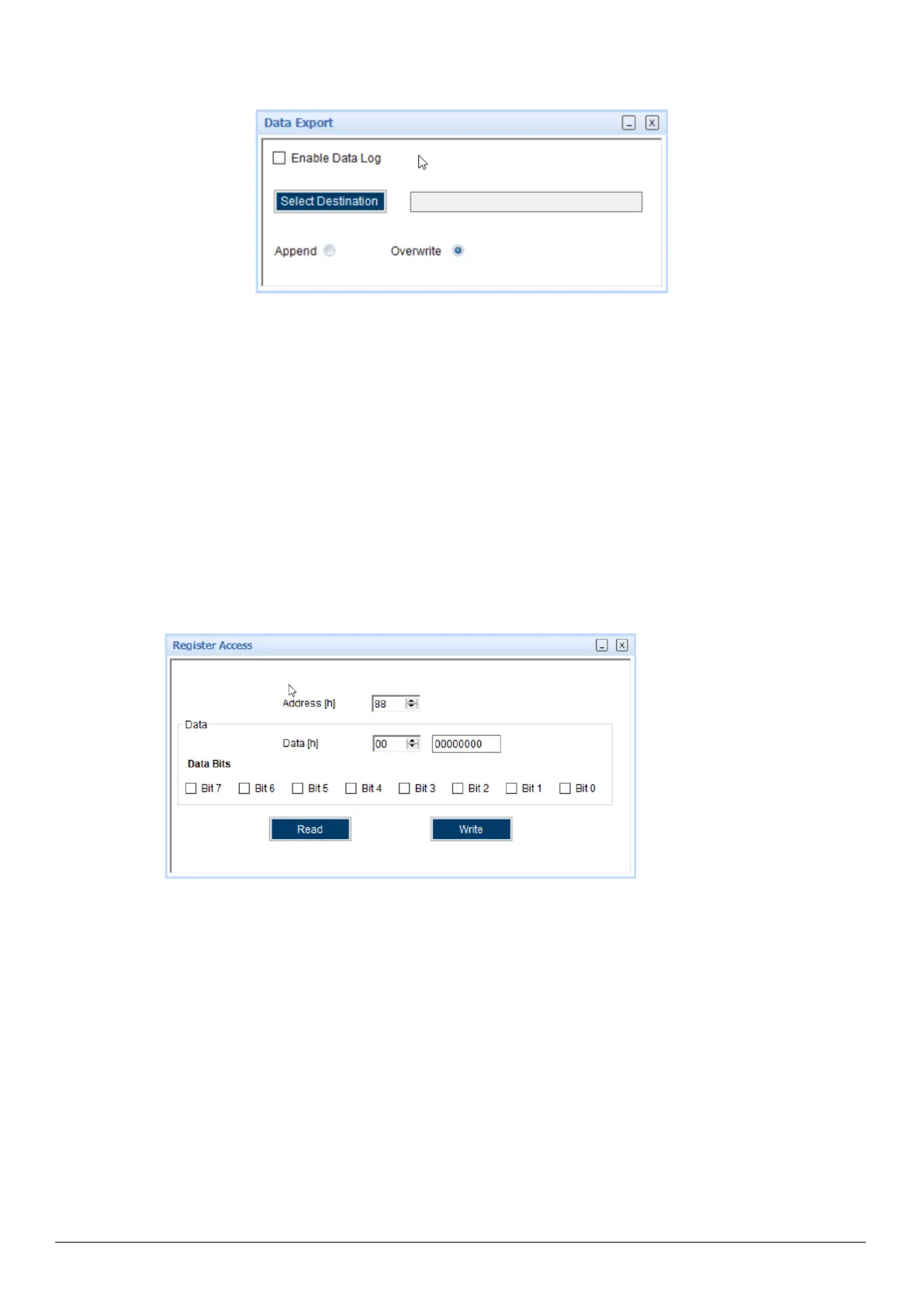© Bosch Sensortec GmbH 2023 | All rights reserved, also regarding any disposal, exploitation, reproduction, editing, distribution, Document number: BST-BME280-DSxxx-yy
as well as in the event of applications for industrial property rights
Figure 18 : Data Export
1. Go to Panels-> Data Export, or click ALT + D.
2. Click Select Destination, and select required destination folder.
3. To log new data into the selected file, click Append.
Or
To erase old data from the selected file and log new data in its place, click Overwrite.
4. Check Enable Data log.
5. Click Start streaming button to plot the sensor data in the plotter.
6. Click Stop streaming to end the plotting of the sensor data. The output of the sensor data is saved in the
desired destination path.
4.8 Register Access
▪ To go to Register Access, go to Menu -> Panels -> Register Access, or click Ctrl+R.
The following window appears:
Figure 19 : Register Access
▪ Register Access is used to read or write values into a register. To implement this, follow the below steps:
▪ Enter the register address in Address [h].
▪ Enter the data you wish to read/ write in Data [h].
▪ Select the data bits into which data has to be written or read from.
▪ As per requirement, click Read/Write.
4.9 Calibration
▪ Calibration sea level pressure done by entering the reference sea level pressure.
▪ The reference altitude displayed
