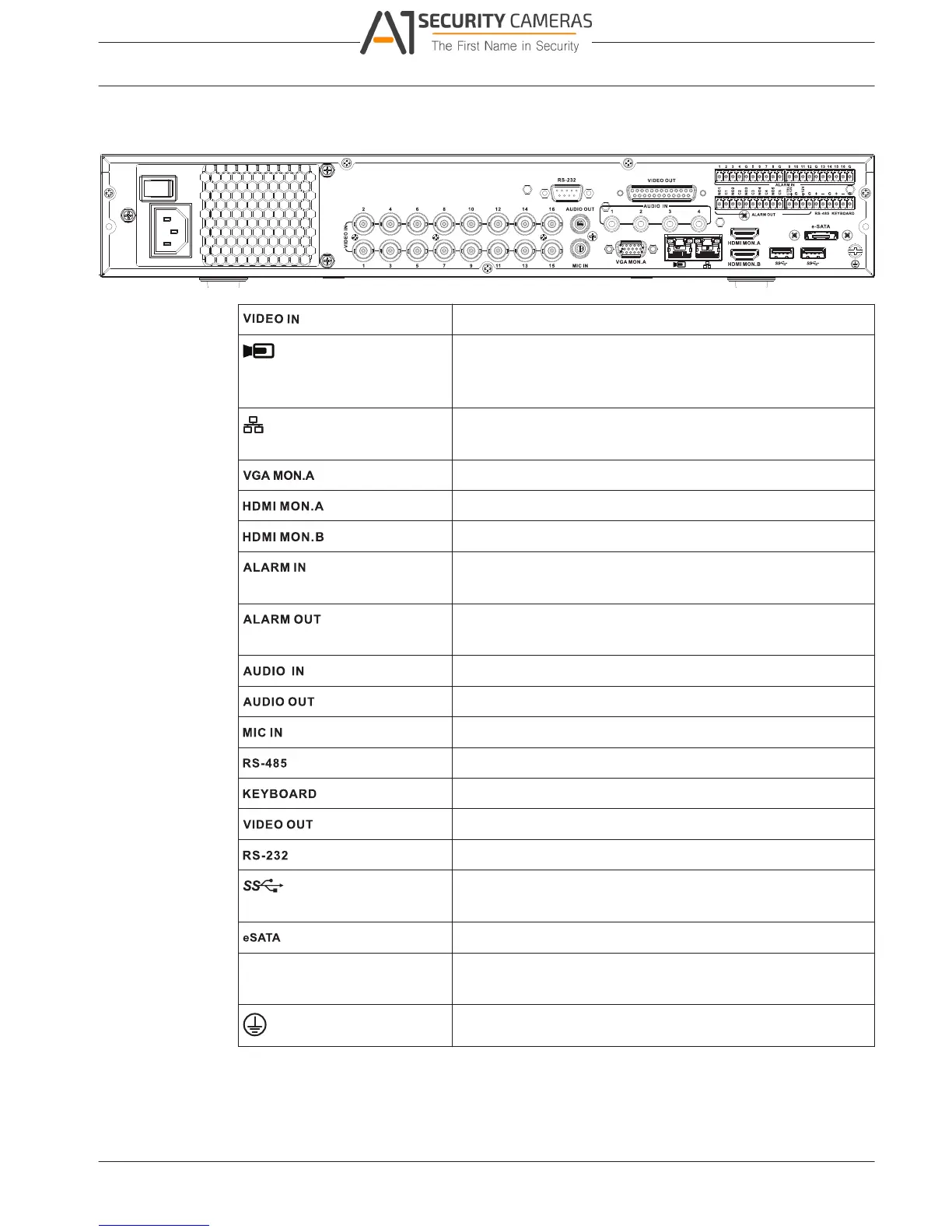4.2.7
DIVAR 2000 / DIVAR 3000 / DIVAR
Installation | en 19
5000
Back panel connectors DIVAR hybrid 5000
16 BNC for connecting max. 16 analog cameras
Max. 16 IP cameras connected with external switch (if no
analog cameras are connected, an extra 16 IP cameras can
be connected)
RJ45 Ethernet connection (10/100/1000Base-T according to
IEEE802.3)
1 D-SUB (Monitor output)
1 HDMI (Monitor output)
1 HDMI (output for spot monitor)
16 screw terminal inputs, cable diameter AWG26‑16 (1.29–
0.4 mm)
4 screw terminal outputs, cable diameter AWG26‑16 (1.29–
0.4 mm)
4 RCA (Audio inputs)
1 RCA (Audio output)
1 RCA (Audio input)
Screw terminal output (Dome control)
Screw terminal output (Keyboard)
D-sub (loop through to other devices)
DB9 male, 9-pin D-type (Dome control)
Two USB (3.0) connectors for mouse or USB memory device;
one USB (2.0) also on front panel
For backup/memory device
Power input with On/Off
switch
100~240 VAC, 50-60 Hz, 1.9 A, 75 W
Ground connection
Browser setup
Use a computer with an internet browser to receive live images, control the unit, and replay
stored sequences. The unit can also be configured over the network using the browser.
Bosch Security Systems Operation Manual 2016.09 | v1.0 | AM18-Q0717