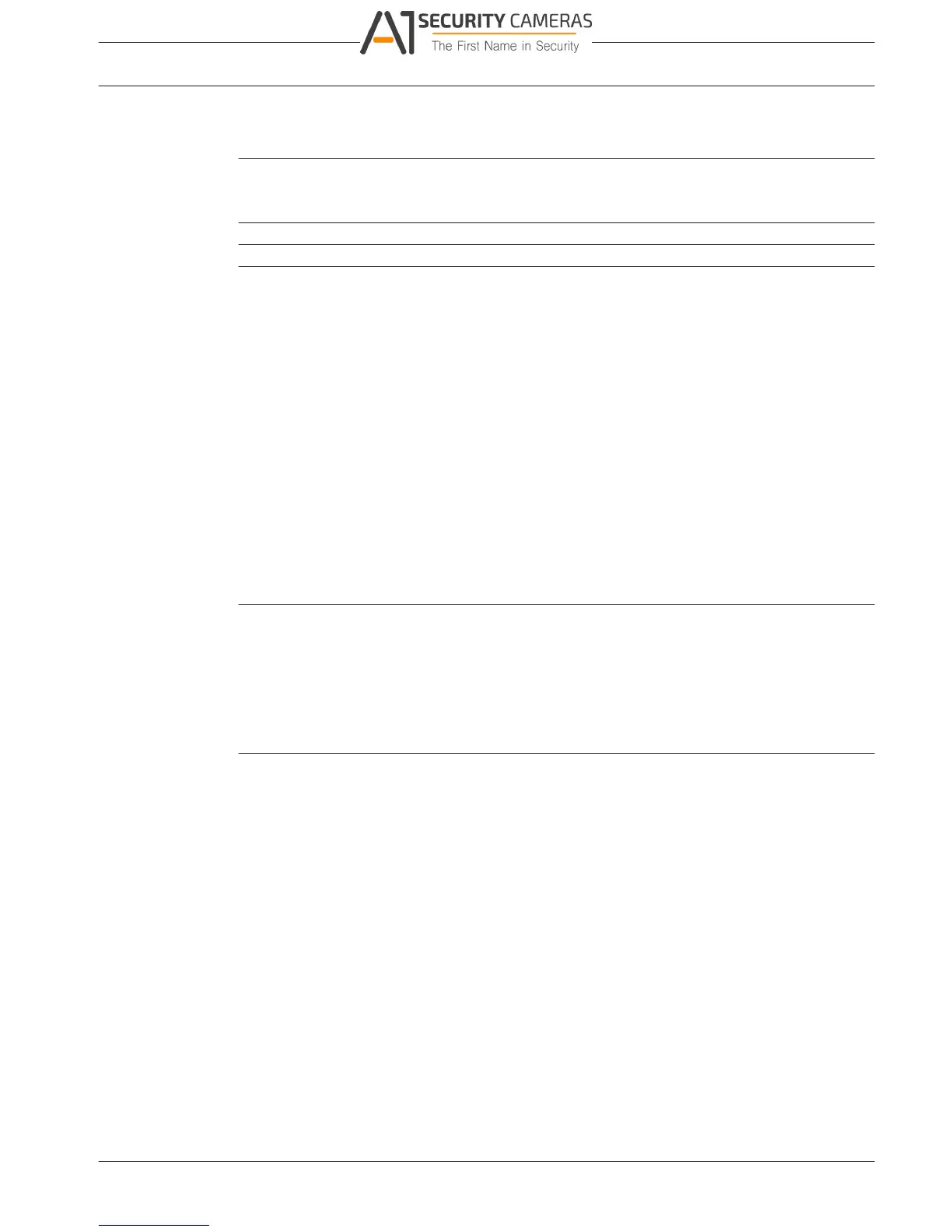DIVAR 2000 / DIVAR 3000 / DIVAR
Table of Contents | en 3
5000
Table of contents
1
Safety 6
1.1 Important safety instructions 6
1.2 FCC and UL 8
2
Short information 9
3
System overview 10
4
Installation 11
4.1 Unpacking 11
4.1.1 Package contents 11
4.2 Make connections 12
4.2.1 Back panel connectors DIVAR network 2000/3000 (no PoE) 13
4.2.2 Back panel connectors DIVAR network 2000 (8 PoE) 14
4.2.3 Back panel connectors DIVAR network 2000/3000 (16 PoE) 15
4.2.4 Back panel connectors DIVAR network 5000 (no PoE) 16
4.2.5 Back panel connectors DIVAR network 5000 (16 PoE) 17
4.2.6 Back panel connectors DIVAR hybrid 3000 18
4.2.7 Back panel connectors DIVAR hybrid 5000 19
4.2.8 Browser setup 19
4.3 Powering up 20
4.4 Startup wizard 20
4.5 Login 21
4.6 Logout/Shutdown 21
5
Hardware setup 22
5.1 Keyboard connection (only DIVAR 5000 models) 22
5.1.1 Connect using RJ11 adapter 22
5.1.2 Connect wires directly 23
5.2 RS485 port connection (only hybrid models) 24
5.3 RS232 port connections 25
5.4 Alarm I/O connections 25
6
Settings 27
6.1 System 27
6.1.1 General 27
6.1.2 Playback 28
6.1.3 Display 28
6.1.4 Serial port 29
6.1.5 Account 29
6.1.6 Service 31
6.2 Network 33
6.2.1 Connection 33
6.2.2 DDNS 34
6.2.3 Mobile 34
6.2.4 UPnP 34
6.2.5 PPPoE 34
6.2.6 SNMP 34
6.2.7
Email 35
6.2.8 Storage 35
6.2.9 IP filter 36
6.3 Camera 37
Bosch Security Systems Operation Manual 2016.09 | v1.0 | AM18-Q0717