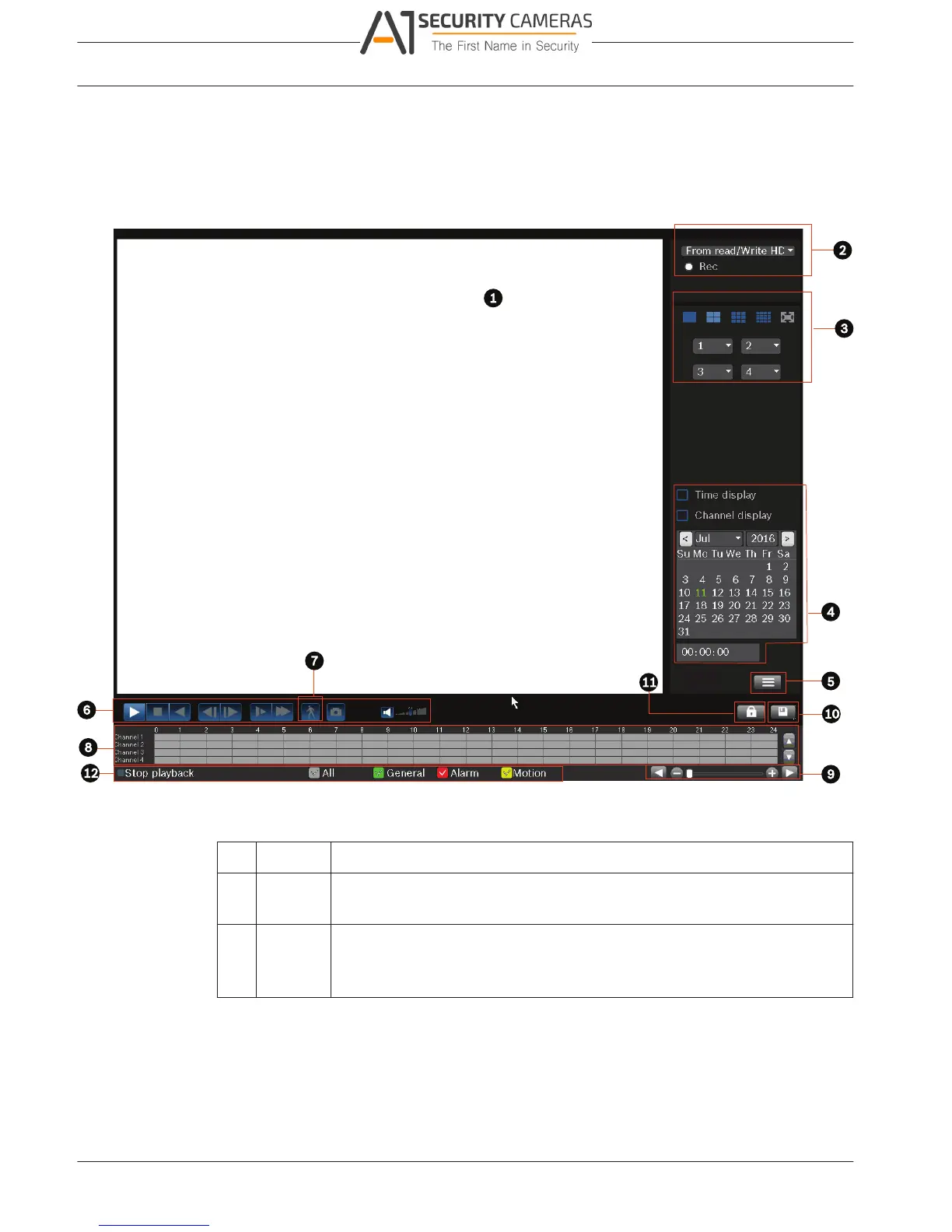54 en | Operation
DIVAR 2000 / DIVAR 3000 / DIVAR
5000
7.3 Playback
Click Search/Play in the Quick menu (or Playback in the Main Menu) for the following screen.
Note: A disclaimer screen may initially appear (click <Accept> to continue).
Figure 7.4: Search/Play screen
See the following table for an overview of the features on this screen.
ID Name Function
1 Display
window
Display of the currently chosen picture or file (supports 1/4/9/16-window
playback.)
2 Search
type
Here you can select to search for a picture (PIC) or a recorded file (REC).
Select to play from the internal HDD or an optional connected external
memory device.
2016.09 | v1.0 | AM18-Q0717 Operation Manual Bosch Security Systems