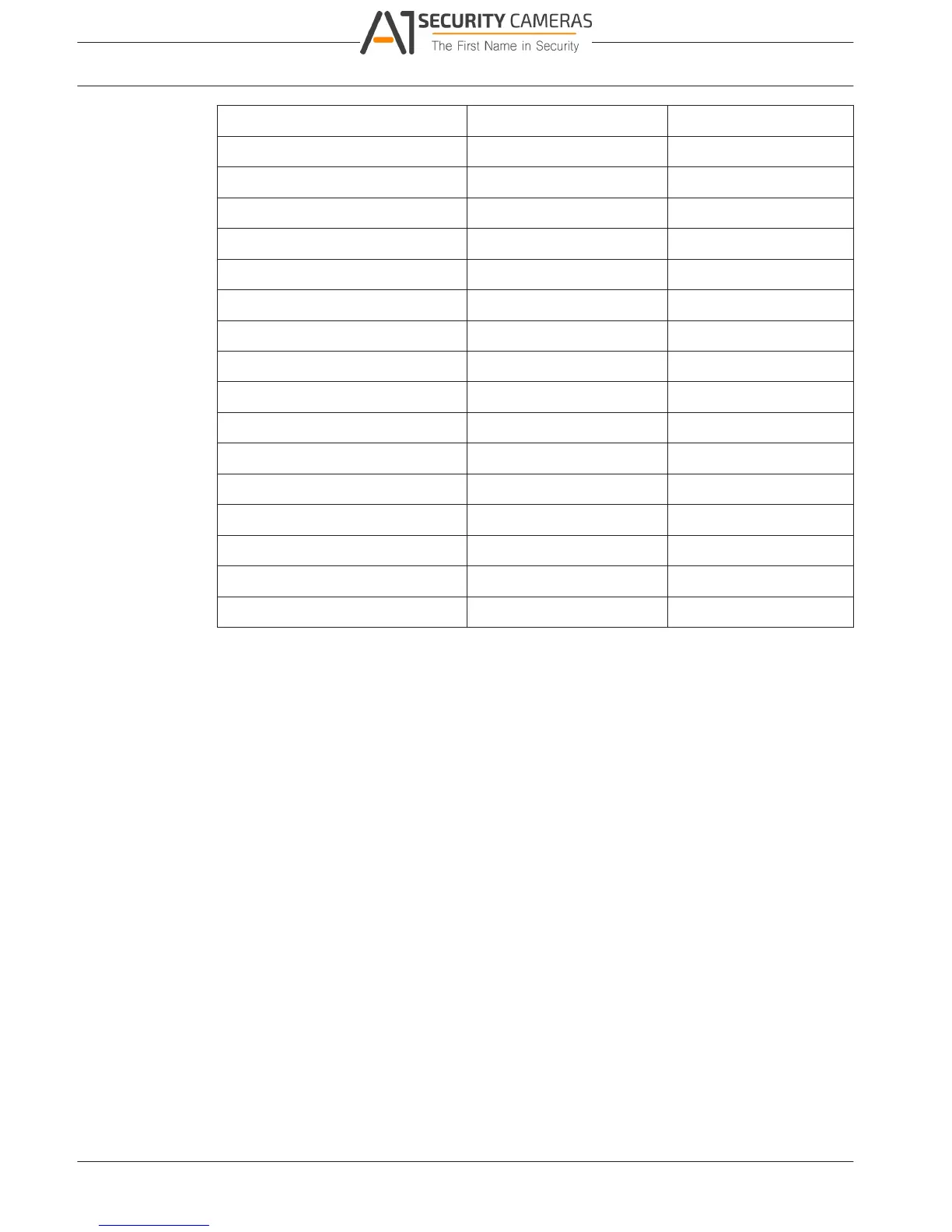DIVAR 2000 / DIVAR 3000 / DIVAR
30 en | Settings
5000
Administrator Advanced User User
View (all channels) View (all channels) View (all channels)
Pan/Tilt/Zoom Control Pan/Tilt/Zoom Control Pan/Tilt/Zoom Control
Color Setting Color Setting
Search/Play (all channels) Search/Play (all channels) Search/Play (all channels)
Playback on all channels Playback on all channels Playback on all channels
Sequence on/off Sequence on/off Sequence on/off
Alarm output
Switch user Switch user Switch user
Main menu Main menu
Export Export
Snapshot Snapshot
Info Info
Shutdown
Setting menu
Advanced menu
Restrict/Protect/Delete video
Use <Add user> to add a user and assign their system authority as follows:
1. Enter a User name up to 16 characters.
2. Enter a Password up to 12 characters, and confirm this by entering the password again.
3. If required, enter a security question and answer to help prompt the password if you
forget it later.
4. For quick configuration of a user group, select one of the selections from the ‘Quick
Config’ pull-down menu (Administrator, Advanced, User, default); the normal authorities
are automatically assigned for that user type. Otherwise, manually select the authority
fields required for the new user type for all tabs (System, Live, Playback).
5. Select <Save> when done.
Use <Move up> and <Move down>to change the order in which the users appear in the
‘Accounts’
Modify a user as follows:
1. Choose the User name from the drop-down list.
2. If required, assign the user to a different Group by selecting from the drop down list.
3. Change the user authority by (de)selecting the check boxes.
4. Click <Save>.
Delete a user as follows:
1. Choose the User name from the drop-down list.
2. Click <Delete>.
3. Confirm the delete by clicking <Yes>.
Change a password
1. Select the relevant user.
2. Enter the Old password.
3. Enter the New password.
2016.09 | v1.0 | AM18-Q0717 Operation Manual Bosch Security Systems