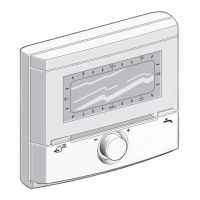AVENAR panel 8000 | AVENAR panel 2000 |
AVENAR keypad 8000
Operating principle | pt-BR 25
Bosch Sicherheitssysteme GmbH
Manual do utilizador
2023-08 | 8.0 | F.01U.378.877
5.9.1 Scrolling through lists
On the display, only a limited number of list fields can be displayed.
Select the "up arrow" key to scroll back through a long list:
Select the "down arrow" key to scroll forward through the list:
An arrow is only displayed if scrolling is possible.
Rapid scrolling:
To scroll quickly through a list, press the "double arrow" key on the keypad or on the status
bar of the display.
A scrollbar appears on the status bar:
Gently touch the horizontal line to jump to a particular place.
To jump to the beginning of a list, touch:
To jump to the end of a list, touch:
5.9.2 Various states of list fields
Various states can be assigned to an element or an element group, depicted by a list field. The
following table provides information about the possible states:
List field State of list
field
Meaning
normal Element in normal state
marked Selected element
Mode assigned The element was assigned the bypassed mode;
see
Assigning mode, página 26
.
Mode assigned
and marked
The selected element has already been assigned
a particular mode. It is selected in order to
reset it to the original mode; a bypassed
element is unbypassed, for example.
In reset mode The resetting of the element is not yet
complete.
"Inibir" menu
In the Inibir menu, list fields can display additional information; see the following table:
