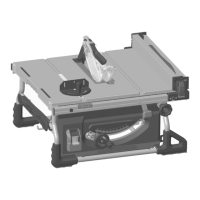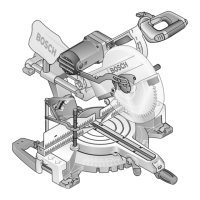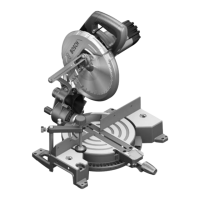English–111 619 P03 456 • (05.11) PS
Adjusting the Auxiliary Parallel
Fence
(see Figure
)
The auxiliary parallel fence 22 must be mounted on the
parallel fence 2 to saw vertical bevel angles on small
work pieces. In this manner, it is ensured that the tilted
saw blade does not come in contact with the parallel
fence.
The auxiliary parallel fence can be positioned to the left
or right of the parallel fence as required.
When sawing short work pieces, they can become
jammed between the parallel fence and the saw blade
6 where they are caught by the upwardmoving part of
the saw blade and slung away. Therefore, adjust the
auxiliary parallel fence so that it ends in the area be
tween the foremost teeth of the saw blade and the
front edge of the riving knife 4.
For this purpose, loosen all wing nuts 45 and slide the
auxiliary parallel fence until only the two front screws
47 still provide attachment. Retighten the wing nuts.
Putting into Operation
Safety Flap
(see Figure )
Slide the red EMERGENCYOFF button 16 upward
and open the yellow safety flap 30.
When the electrotool need to be frequently switched
on and off while working, latch the safety flap in the up
per position.
For this purpose, open the safety flap 30 to the stop.
When the electrotool is to be left switched on for a
longer time, the safety flap should not be latched in the
up position for safety reasons. The red button on the
safety flap then serves as an EMERGENCYOFF
switch.
Switching On
(see Figure )
To switch on, press the green "On" switch 64 (I).
Switching Off
(see Figure )
If the safety flap is latched in the up position:
Press the red "Off" switch 65 (O).
If the safety flap is not latched in the up position
(EMERGENCYOFF function):
Press the red EMERGENCYOFF button 16.
Power Failure
The on/off switch is a socalled zero voltage switch
that prevents restarting of the power tool after a power
outage (e.g., when the mains plug is pulled during op
eration).
To put the power tool back into operation, the green
"On" switch 64 must be pressed again.
Working Instructions
Before all work on the machine, pull the mains
plug.
General Sawing Instruction
Before all cuts, it must first be ensured
that the saw blade cannot come in con>
tact with the fence, guide or other ma>
chine parts.
Protect the saw blade from strikes and shocks. Do not
apply side pressure to the saw blade.
Before using, mount the power tool on a flat and sta
bile work surface, e.g., workbench.
Take care that the riving knife is in line with the saw
blade for all bevel angles.
Do now work with warped work pieces. The work
piece must always have a straight edge that can be
rested against the parallel fence.
Always store the pusher piece on the power tool.
Marking the Cutting Line
(see Figure )
On the round yellow sticker 8, mark the cutting line of
the saw blade. In this manner, the work piece can be
exactly positioned for sawing without having to open
the protective hood.
Set the angle guide 9 to 0° and slide it next to the saw
blade.
Loosen the knurled nut 66 of the profile 49.
Lift up the protective hood and slide the profile up to
the saw blade.
Retighten the knurled nut 66.
Pull back the angle guide far enough so that the posi
tion of the saw blade can be marked with a soft pencil
on the yellow point.
Position the angle guide on the other side of the saw
blade and repeat the steps listed above.
The two marked lines now indicate the cutting line 67.
R2
N1
N2
N3
O
GTS10_WEU.book Seite 11 Mittwoch, 2. November 2005 2:05 14

