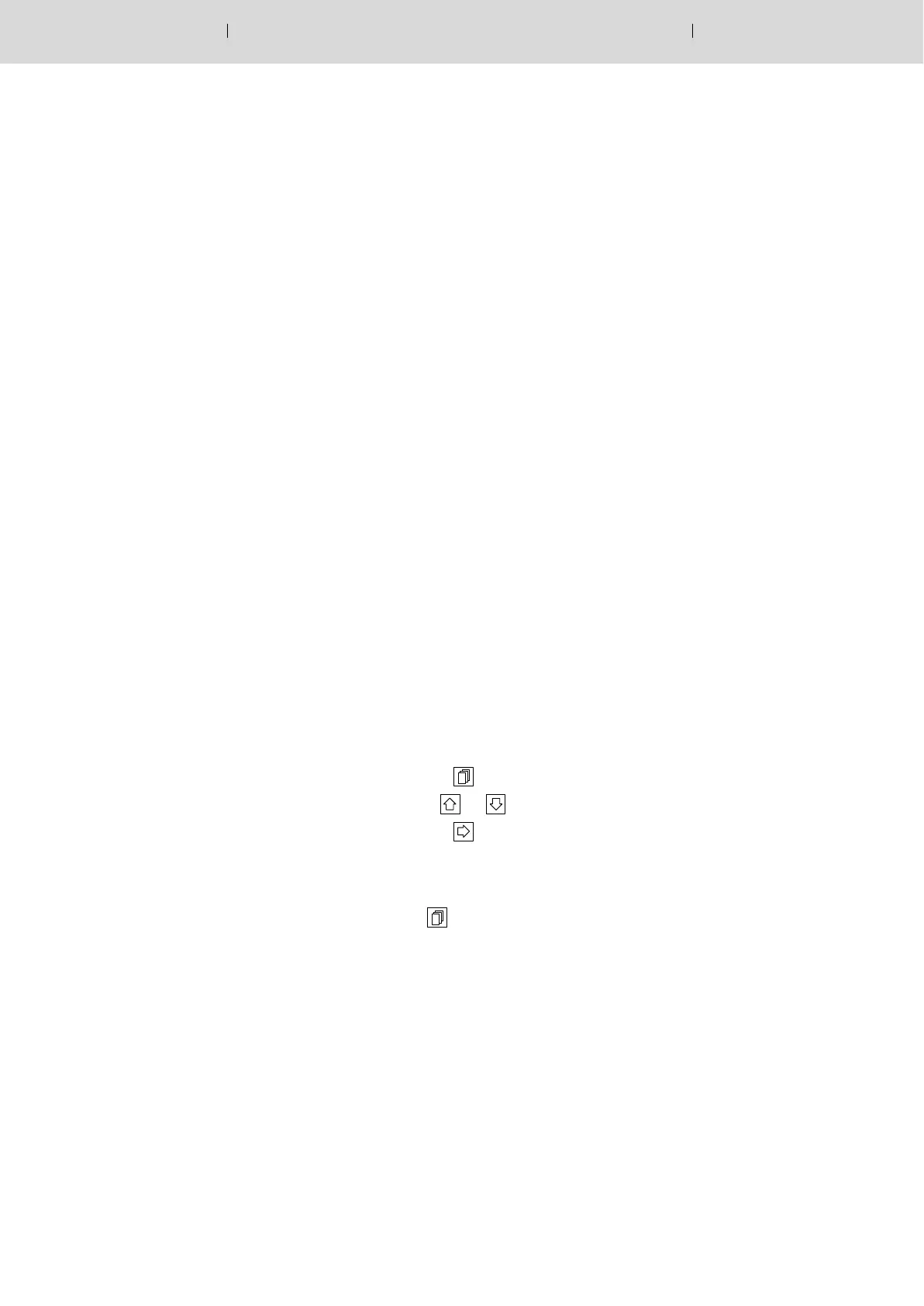Electric Drives
and Controls
5−3Bosch Rexroth AGBT 6.1901070087068 / 01
Maintenance
5.2 Fusing
The BT 6.190 is equipped with a self−regenerating semiconductor fuse.
As a result, the fuse does not have to be replaced after it has been trigge-
red.
L Proceed as follows after the fuse has triggered:
1. Disconnect the device from the power supply for at least 20 seconds.
2. Reconnect the power supply.
Communication to the weld timer is reestablished automatically.
5.3 Firmware version
The BT 6.190 has an integrated microprocessor whose operating pro-
gram (firmware) is stored in a 1 Mb flash memory.
Upon delivery, the BT 6.190 contains the current firmware. When the
power supply is switched on, the BT 6.190 displays the firmware version
for approx. 2 seconds.
Normally, an update is not required.
5.3.1 Displaying the firmware version
You can display the firmware version if the BT 6.190 is switched on and is
correctly connected to the weld timer.
L Proceed as follows:
1. Press the
key.
2. Use the
or key to move the cursor to the ”SETUP BT” line.
3. Press the
key.
2nd line:device type (e.g. ”BT 6.190”)
3rd line: Firmware version (e.g. ”1070 088356−101”)
4th line: Firmware date (e.g. ”30.09.2003”)
L Press the
key to return to the uppermost menu level.
. To display the firmware version (steps 1. to 3.), you can also use the
direct selection mode with parameter number 157.
For more information about the direct selection mode, see page
4−7.