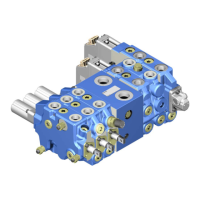RE 30239-B, Edition 01.2021, Bosch Rexroth AG
Installation | Digital axis control VT-HMC...1X 17/36
7.2 RECOMMENDED ACCESSORIES
We recommend the use of the following accessories for connecting the axis
control VT-HMC...1X. These accessories are not included in the scope of delivery,
but can be ordered separately from Bosch Rexroth:
Tabelle 6: Accessories
Designation Material no.
CONNECTION PLUG 6ES7972-0BA42-0XA0 for port XF30 (PROFIBUS) R901312863
PLUG SET VT-HMC...-1X/M...*ET R961011116
SERVICE PACKAGE VT-HMC...-1X/M...shielding *ET R961011117
SD MEMORY CARD XA-SD=1 (1 GByte) R911173844
SD-card for synchronization, VT-SD-HMC-SYNC-000-001-000-000 R901512467
Connection cable PC VT-HMC (RJ45, XF20 or XF21) R911321548
Commissioning software IndraWorks Ds of version 14V12 or higher (without PLC functionality)
Commissioning software IndraWorks MLD of version 14V18 or higher
IndraWorks Ds can be used only for parameterization and diagnostics.
IndraWorks MLD is required, if the PLC functionality according to IEC 61131-3
is to be used additionally.
The commissioning software IndraWorks MLD is subject to licensing. For
further information, please visit www.boschrexroth.com/hmc.
7.3 INSTALLING THE VT-HMC...1X
▶ Lay cables and lines so that they cannot be damaged and no one can trip over
them.
▶ By snapping the housing of the VT-HMC...1X on a conductive and earthed
mounting rail, the earth connection is established with the rear wall of the
control cabinet. This constitutes the RF grounding of the VT-HMC...1X.
▶ Do not use any silicone-containing sealants, adhesives or insulating agents.
▶ Ensure maintenance-friendly installation, i.e. simple access to the connection
lines. Ensure free access to the connection side.
▶ Before installing the device, note the details given on the nameplate. If
nameplates are no longer visible or legible after installation you will have the
data at hand at any time.
Mount the VT-HMC...1X as follows on a mounting rail in the control cabinet:
1. Disconnect the relevant system part from the power supply.
2. Snap the back panel of the VT-HMC...1X carefully into position on the DIN
mounting rail. Mechanical contact points on the rear panel of the VT-HMC...1X
ensure firm seating on the DIN mounting rail and the connection of the housing
to the grounding system of the control cabinet.

