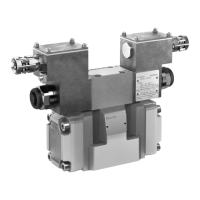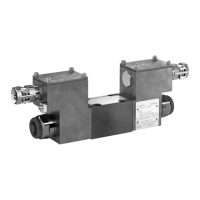1. Open the "Device manager" in the Windows “System control” (under Sys-
tem and security ▶ System ▶ Device manager).
2. The entry "RNDIS/Ethernet gadget" is displayed in the list under "Other de-
vices".
3. Select "Update driver software..." in the context menu of "RNDIS/Ethernet
gadget".
4. In the dialog, select the entry: "Browse my computer for driver software".
5. In the dialog, select the entry: "Let me pick from a list of device drivers in
my computer".
32/69
Commissioning
IndraControl XM21, XM22 Controls
Bosch Rexroth AG R911340667_Edition 04

