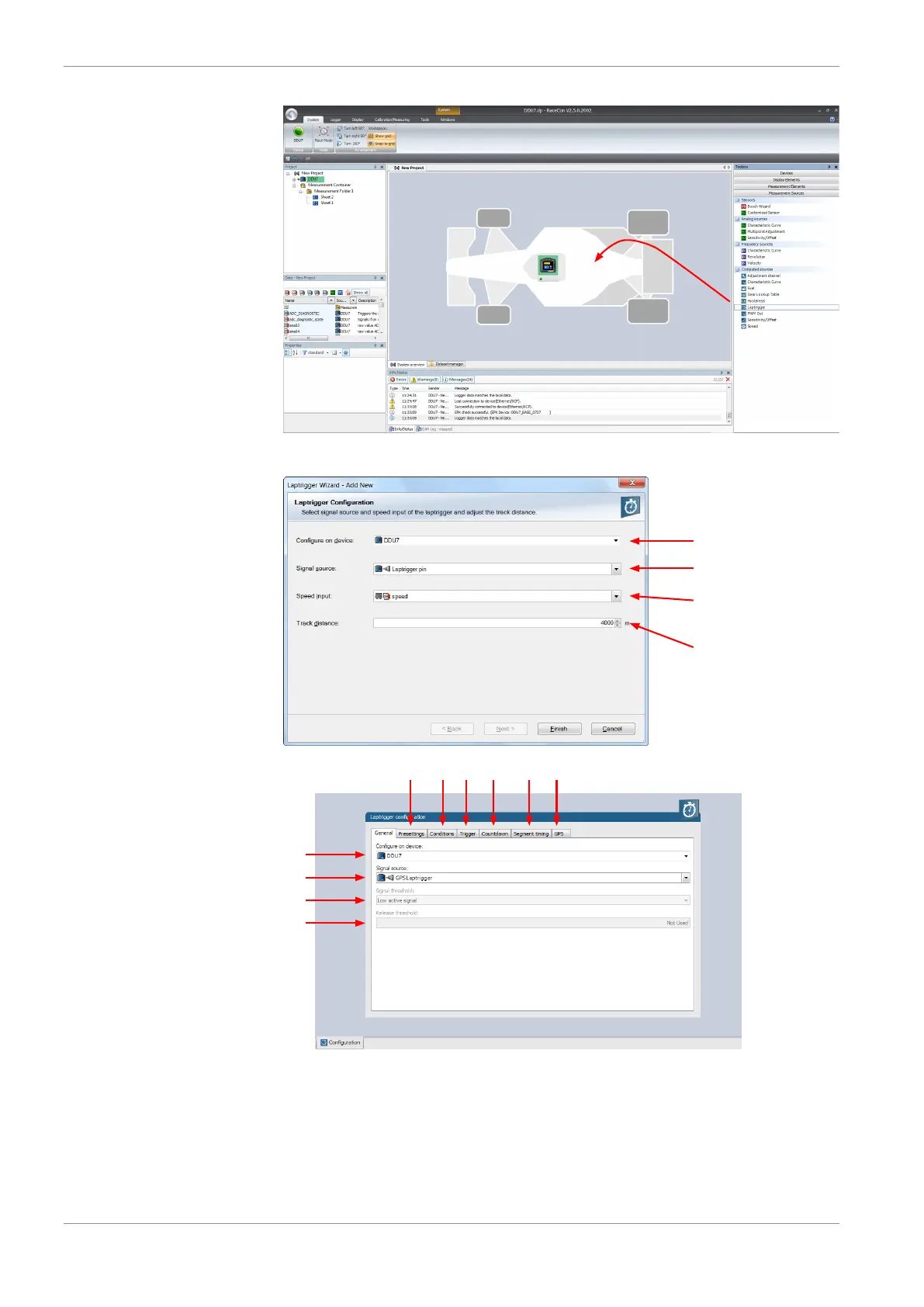16 | Lap Trigger
102/136 Vehicle_Control_Unit_VCU_Manual Bosch Motorsport
A ‘Laptrigger Wizard’ window opens.
Choose the device which
receives the trigger signal
Choose the signal channel
for the trigger signal
Choose the source for the
vehicle speed
Enter the distance of
the racetrack
a)
b)
c)
d)
e) f) g) h) i) j)
a) Change signal device, if desired.
b) Change signal channel, if desired.
c) Choose signal threshold. See chapter 'Electrical trigger signal' for details.
d) Define threshold of input channel signal when trigger is released. Only possible, if no
digital source is selected as signal source.