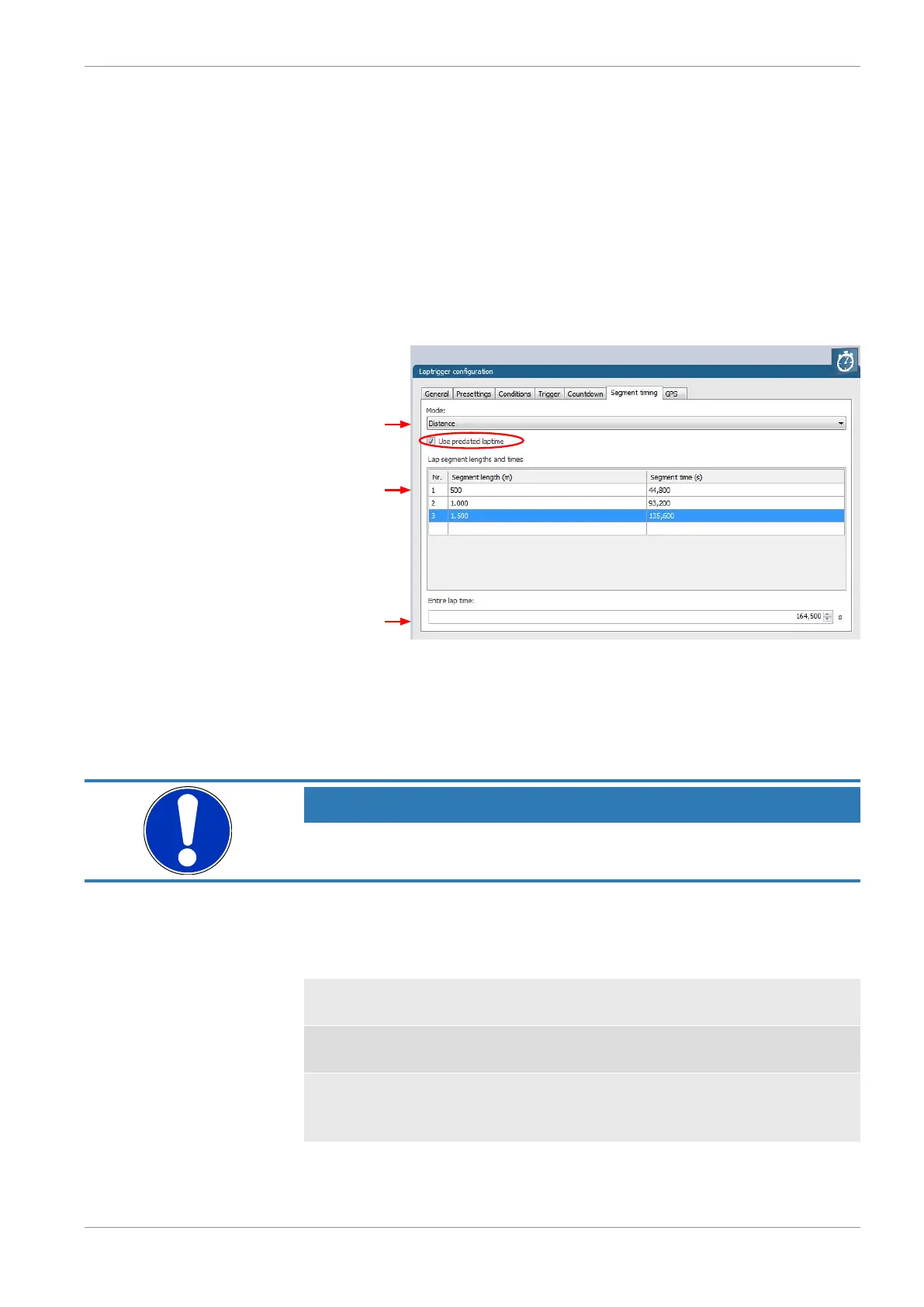Predated Laptime | 21
Bosch Motorsport Vehicle_Control_Unit_VCU_Manual 127/136
21 Predated Laptime
The predated laptime function allows to compare the current lap- and segment time with
the predated time of an expected lap. Additional the function can estimate the laptime of
the current lap. This functionality is integrated in the laptrigger module in RaceCon.
21.1 Setting up the predated laptime
To use the predated laptime function you need to set up a laptrigger as described in the
chapter Lap Trigger [}99]. Under the ribbon “Segment timing” you need to choose your
segmentation mode which can either be distance or intermediate trigger based.
Distance or
Intermediate
Trigger
Enter your
segment time
and distance
Enter your
expected
laptime
For the distance mode you need to check on an old lap or estimate how long it takes to
travel the segment distance. Please enter those values into input field. The values can also
be copied and pasted to the input field from an excel sheet as a normal text. In the inter-
mediate trigger you just need to set the expected time the driver takes to reach the seg-
ment trigger.
NOTICE
Please note that the segment time and length is always measured
from the start line or where the main lap trigger is set.
21.2 Functionality and channel outputs
Following output channels are generated by the predated laptime function.
Laptrigger_lapdiff_pred_dls Laptime difference between the predated
and the last laptime
Laptrigger_lapsegdiffpred_dls lagseg difference between the last segment
and the predated segment.
Laptrigger_Lapcurrpred_dls Estimated laptime of the current lap, based
on the predated laptime and the predated
segment deviations
The channel Laptrigger_lapdiff_pred_dls is updated as soon as the main lap trigger is re-
ceived. Both other channels are updated as soon as the next segment distance is travelled
or the next intermediate trigger is received.
