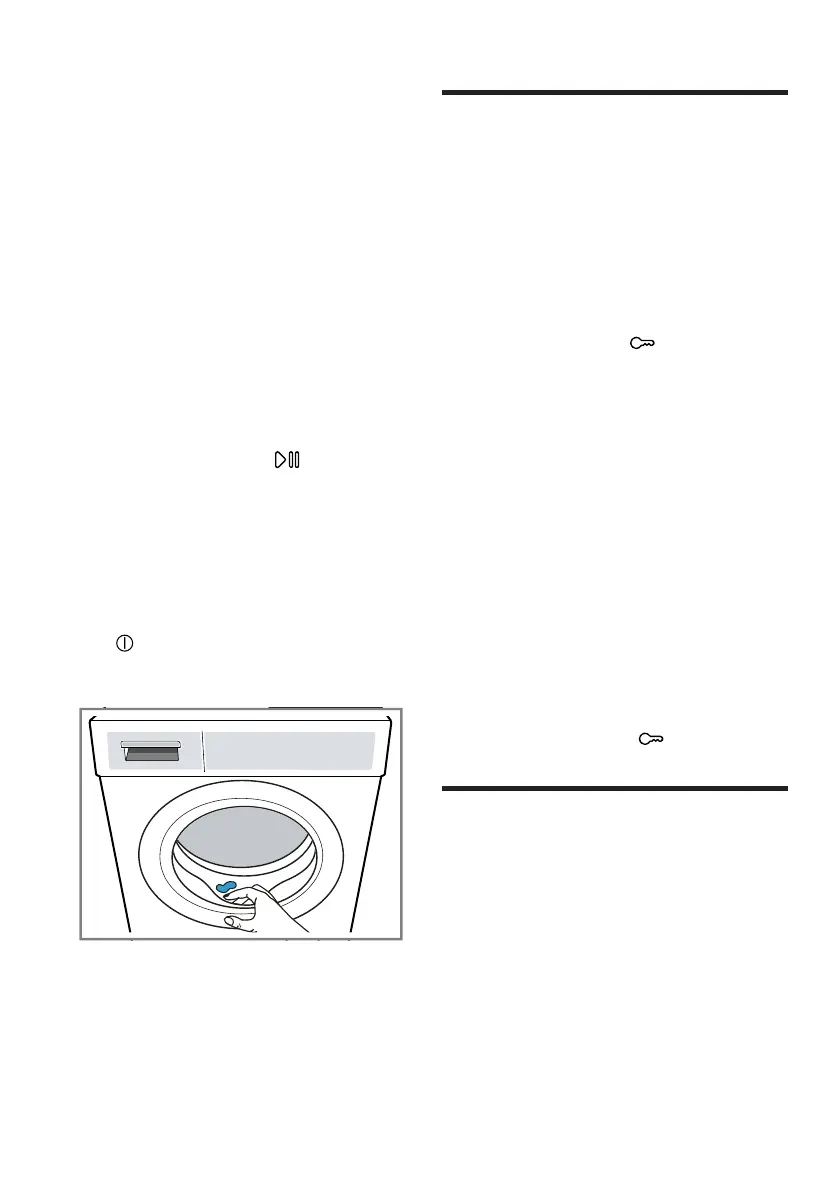de Parental controls
- If the temperature is high, start
the program Wash.
- If the water level is high, start the
program fling or select a suitable
program for expressing.
→
"Programs ", page 26
K1
insurance
4 parental controls
KS.
insurance
secure your device against a
accidental operation of the
controls.
14.1 Activate child lock
3. Remove the laundry
→
Page 34
.
13.12 Continue program
with rinse hold
▶
On both buttons Child lock 3 sec.
press for approx. 3 seconds.
a The display shows.
a The controls are locked. a The
parental controls also remain
active after switching off the device.
1. The program fling or select a
suitable program for expressing.
→
"Programs ", page 26
2. on Start / reload to press.
14.2 Deactivate child lock
13.13 Remove the laundry
Requirement: To deactivate the child
lock, the device must be switched on.
1. Open the appliance door.
2. Remove the laundry.
13.14 Switch off the device
▶
On both buttons Child lock 3 sec.
press for approx. 3 seconds.
1. Press.
In order not to abort the current
program, the program selector
must be on the initial program.
2. Wipe the rubber sleeve dry and
remove any foreign objects.
a Goes out in the display .
H1ome Connect 5 Home Connect
HD.
omeConnect
his device is network compatible. Ver
Connect your device to a mobile
device in order to operate functions
via the Home Connect app, adjust
basic settings or monitor the current
operating status.
3. Leave the appliance door and
detergent drawer open so that
Residual water can dry off.
Notice: You can find more information
in the digital instructions for use by
scanning
34
