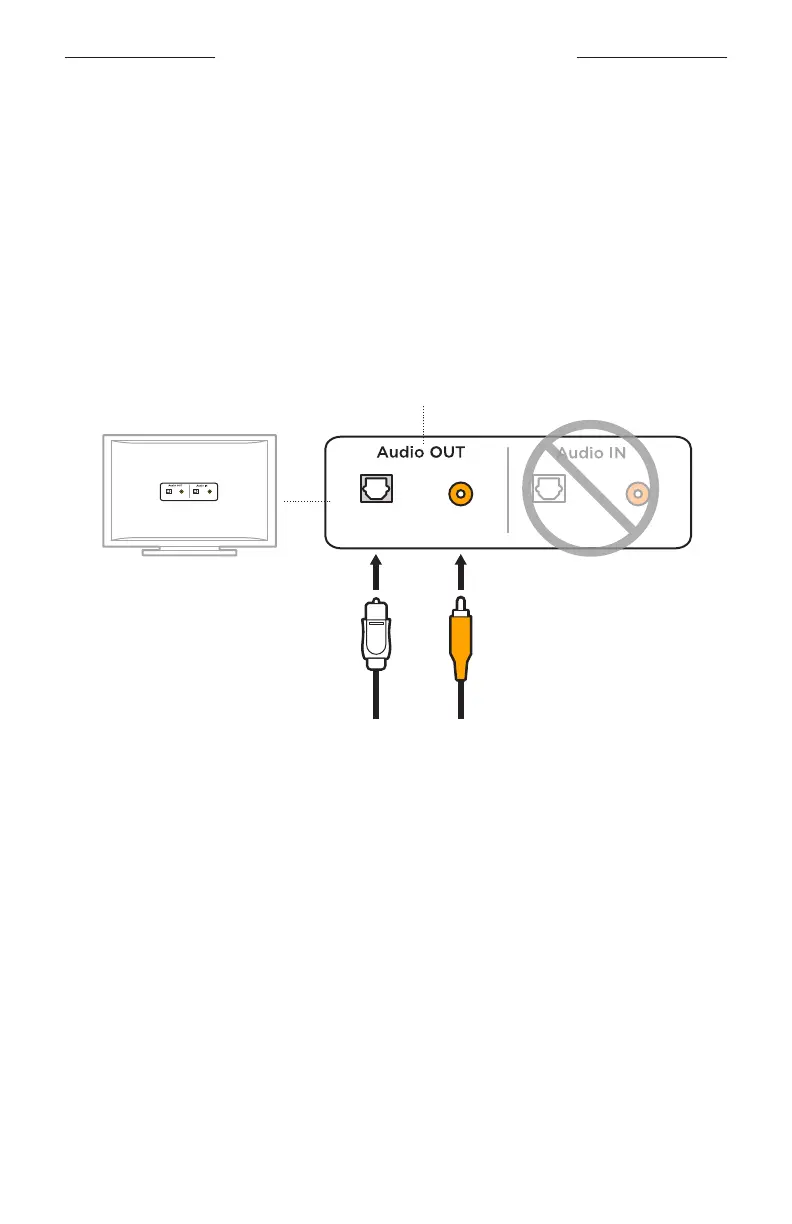15
|
ESP
CONFIGURAR LA BARRA DE SONIDO
OPCIONES DE CABLES
Conecte la TV a la barra de sonido usando una de las dos opciones de cable.
• Opción 1: Óptico (preferido)
• Opción 2: Coaxial (no suministrado)
NOTA: Si la TV no tiene un puerto óptico o coaxial, vea “Configuración alternativa”
en la página 32.
1. En la parte posterior de la TV, busque el panel del puerto Audio OUT (óptico).
NOTA: Debe conectar el cable de audio en el panel Audio OUT.
Optical Coaxial Optical Coaxial
Optical Coaxial Optical Coaxial
Es posible que el panel de puertos de la TV no se
vea como se muestra. Busque la forma o el color
(coaxial) del puerto.
Opción 1:
Cable óptico (audio digital)
Método preferido de conexión.
Opción 2:
Cable coaxial (audio digital)
Utilícelo si no hay una salida óptica
disponible.
2. Elija un cable de audio.
O
