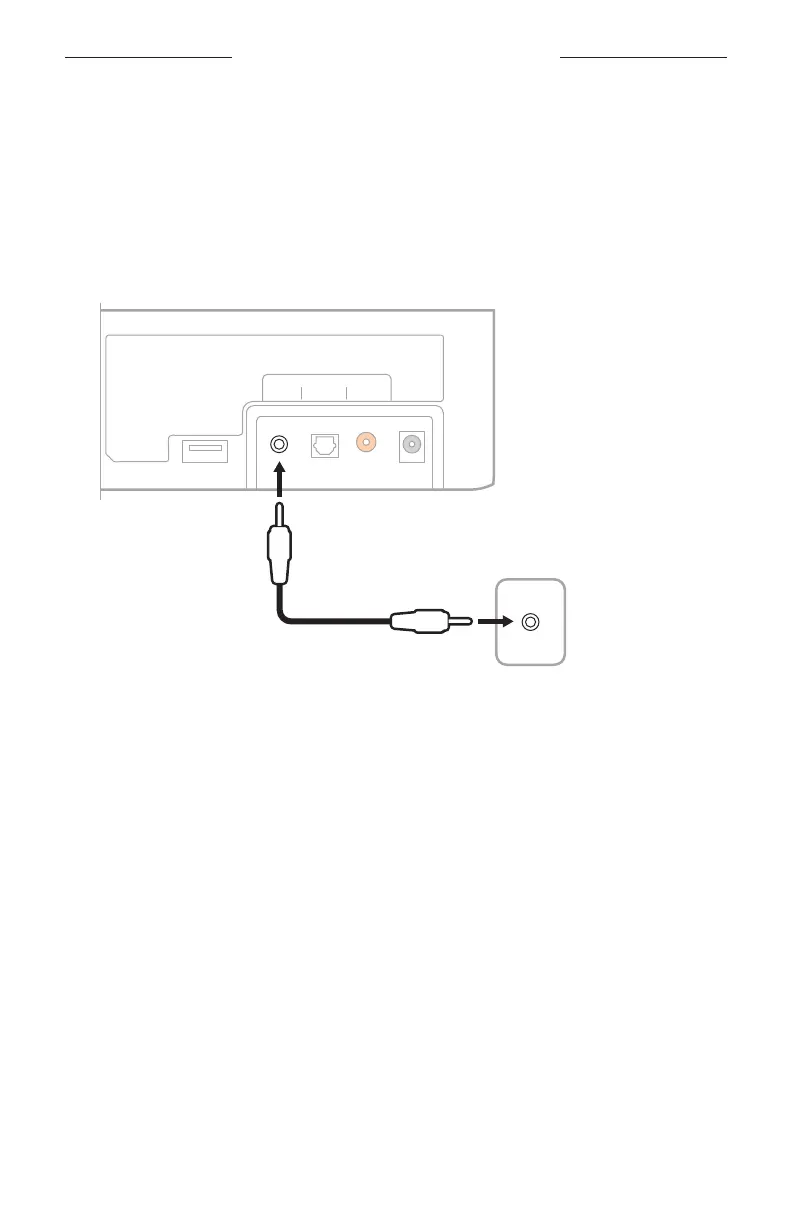CONFIGURAZIONE ALTERNATIVA
38
|
ITA
Collegare la porta cuffie del televisore alla soundbar
Se il televisore presenta solo una porta per cuffie, utilizzare un cavo stereo da 3,5 mm
(non fornito) per il collegamento alla soundbar.
1. Inserire un’estremità del cavo stereo da 3,5mm nella porta per cuffie del televisore.
2. Inserire l’altra estremità del cavo nella porta d della soundbar.
Service
3.5 mm
TV Input
AUX Optical Coaxial Power
Pannello porte della soundbar
Audio OUT
Pannello cuffie del
televisore (o altra uscita
audio variabile)
Cavo stereo da 3,5 mm
(non fornito)
3. Verificare che gli altoparlanti del televisore siano attivati.
Per ulteriori informazioni, consultare le istruzioni per l’uso del televisore.
4. Per garantire un controllo ottimale del volume dalla soundbar:
a. Regolare il volume del televisore al 75% del livello massimo.
b. Regolare il volume della soundbar mediante il telecomando.
