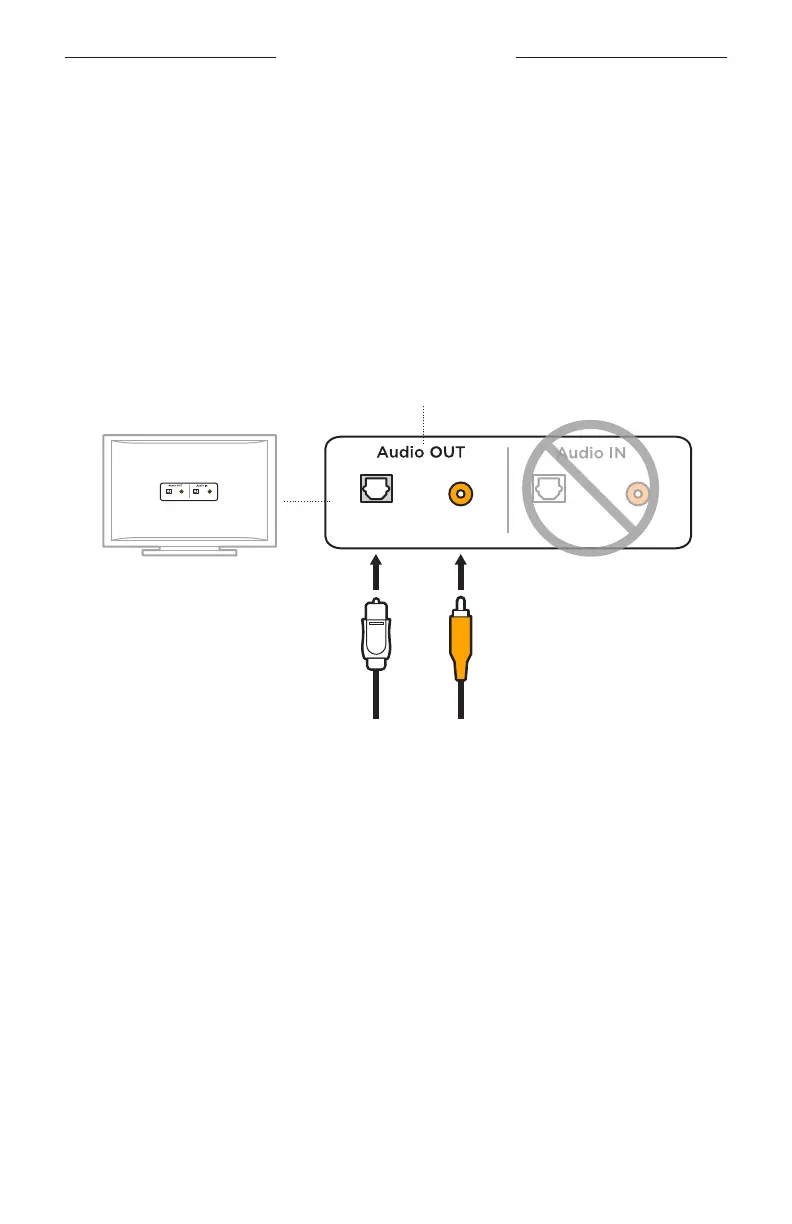15
|
ENG
SET UP THE SOUNDBAR
CABLE OPTIONS
Connect your TV to the soundbar using one of the two cable options.
• Option 1: Optical (preferred)
• Option 2: Coaxial (not provided)
NOTE: If your TV does not have an optical or coaxial port, see “Alternate Setup” on
page 32.
1. On the back of your TV, locate the Audio OUT (optical) port panel.
NOTE: You must connect the audio cable through your Audio OUT panel.
Optical Coaxial Optical Coaxial
Optical Coaxial Optical Coaxial
Your TV's port panel may not appear as shown.
Look for the shape or color (coaxial) of the port.
Option 1:
Optical cable (digital audio)
Preferred method
for connection.
Option 2:
Coaxial cable (digital audio)
Use if no optical output
is available.
2. Choose an audio cable.
Or
