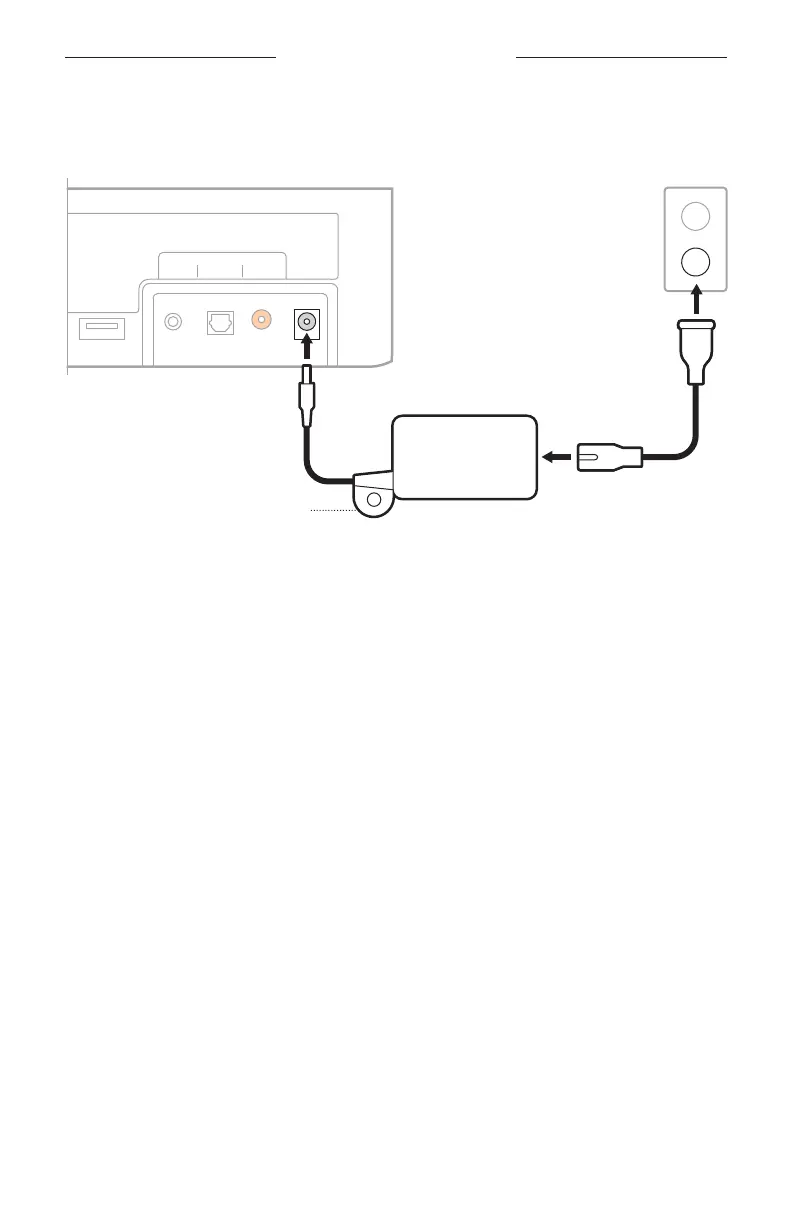SET UP THE SOUNDBAR
18
|
ENG
CONNECT THE SOUNDBAR TO POWER
1. Connect the power cord to the power supply.
Service
AUX Optical
TV Input
Coaxial Power
2
1
3
Mounting ring
2. Connect the power supply into the Power port on the back of the soundbar.
3. Plug the other end of the power cord into a live AC (mains) outlet.
The soundbar powers on, and you hear a tone.
Mounting ring
To hide the power supply behind your mounted TV, attach the mounting ring to your
TV’s wall mount using zip ties or bread ties (not provided).
