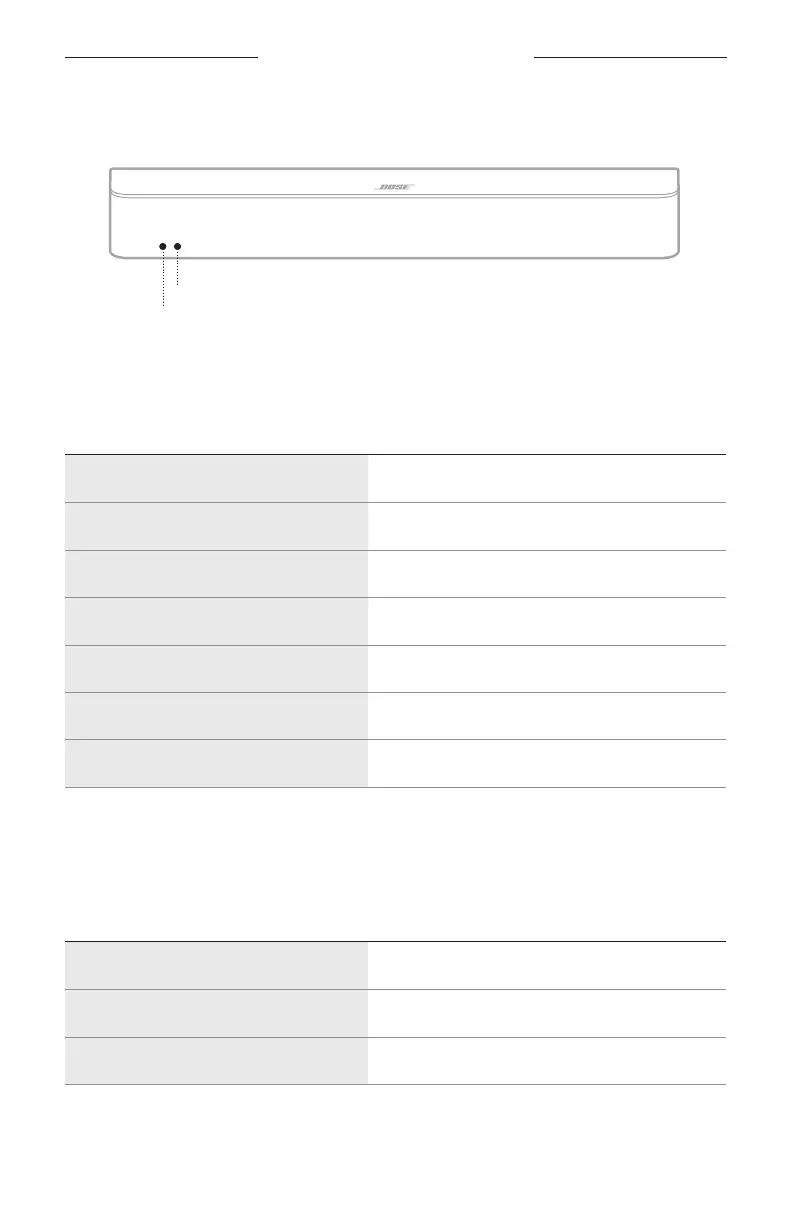31
|
FRA
ÉTAT DE LA BARRE DE SON
Les voyants à DEL situés sur la face avant de la barre de son indiquent l’état de la
barre de son.
Voyant Bluetooth
Voyant d’état
ÉTAT DE L’ALIMENTATION, DU VOLUME ET DES ERREURS
Indique l’état de l’alimentation, du volume et des erreurs.
ACTIVITÉ LUMINEUSE DU VOYANT ÉTAT DU SYSTÈME
Éteint Système hors tension (veille)
Allumé en continu en vert Mise sous tension
Clignote en vert Son désactivé
Allumé faiblement en orange Mode veille ou sortie de veille automatique activé
Allumé en orange en continu Mode Dialogues
Clignote en orange Mode Dialogues, son désactivé
Clignote en rouge Erreur. Contactez le service client de Bose.
ÉTAT BLUETOOTH
Indique l’état de la connexion Bluetooth des périphériques mobiles.
ACTIVITÉ LUMINEUSE DU VOYANT
BLUETOOTH ÉTAT DU SYSTÈME
Clignote en bleu Prêt pour la connexion
Clignote en blanc Connexion en cours
Allumé en blanc en continu Connexion établie
